- Home
- Marketing & Operations
- Add a 🏅"Featured" Badge to Your Google Chrome Extension?
🌟 Add a 🏅 "Featured" Badge to Your Google Chrome Extension?
Summary
This platform provides a comprehensive guide on how to add a "Featured" badge to Chrome extensions, with the goal of enhancing their visibility and credibility in the Chrome Web Store. By offering detailed insights and step-by-step instructions, it empowers developers to optimize their extensions' performance and attract a broader user base.
✨ Features
- Enhanced Visibility: Adding the "Featured" badge can significantly boost your extension's ranking and visibility in the Chrome Web Store, driving more downloads and user engagement.
- Increased User Trust: The "Featured" badge is a mark of official recognition from Google, which can enhance user confidence in your extension and lead to higher download rates.
- Comprehensive Guidance: Our website offers a detailed, step-by-step guide and practical tips to help developers add the "Featured" badge with ease, even without extensive technical expertise.
💡 Use Cases
- Developer Optimization: This tool is ideal for developers who want to improve their extension's performance in the Chrome Web Store by adding the "Featured" badge to increase exposure and downloads.
- User Plugin Selection: When users browse the Chrome Web Store, they are more likely to choose extensions with the "Featured" badge, as it signifies safety and reliability.
⚠️ Drawbacks
- Technical Complexity: Adding the "Featured" badge requires a certain level of technical knowledge, which may pose challenges for novice developers.
- Stringent Review Criteria: Google has strict requirements for awarding the "Featured" badge, and extensions must meet multiple criteria to be certified. This can add to the workload for developers.
❓ FAQ
Q1: What are the main benefits of adding a "Featured" badge to my Chrome extension?
A1: The primary benefits include enhanced visibility in the Chrome Web Store, increased user trust due to official Google recognition, and higher download rates. The badge also adds credibility to your extension, making it more appealing to users.
Q2: Is this tool suitable for both beginners and experienced developers?
A2: Yes, our guide is designed to be accessible to developers of all levels. While adding the "Featured" badge does require some technical knowledge, our step-by-step instructions and tips are designed to simplify the process for beginners while still offering value to experienced developers.
Q3: Are there any limitations or challenges I should be aware of?
A3: The main challenges include the technical requirements for adding the badge and the stringent review process from Google. Extensions must meet specific criteria to be awarded the "Featured" badge, which can be demanding. However, our comprehensive guide can help you navigate these requirements effectively.
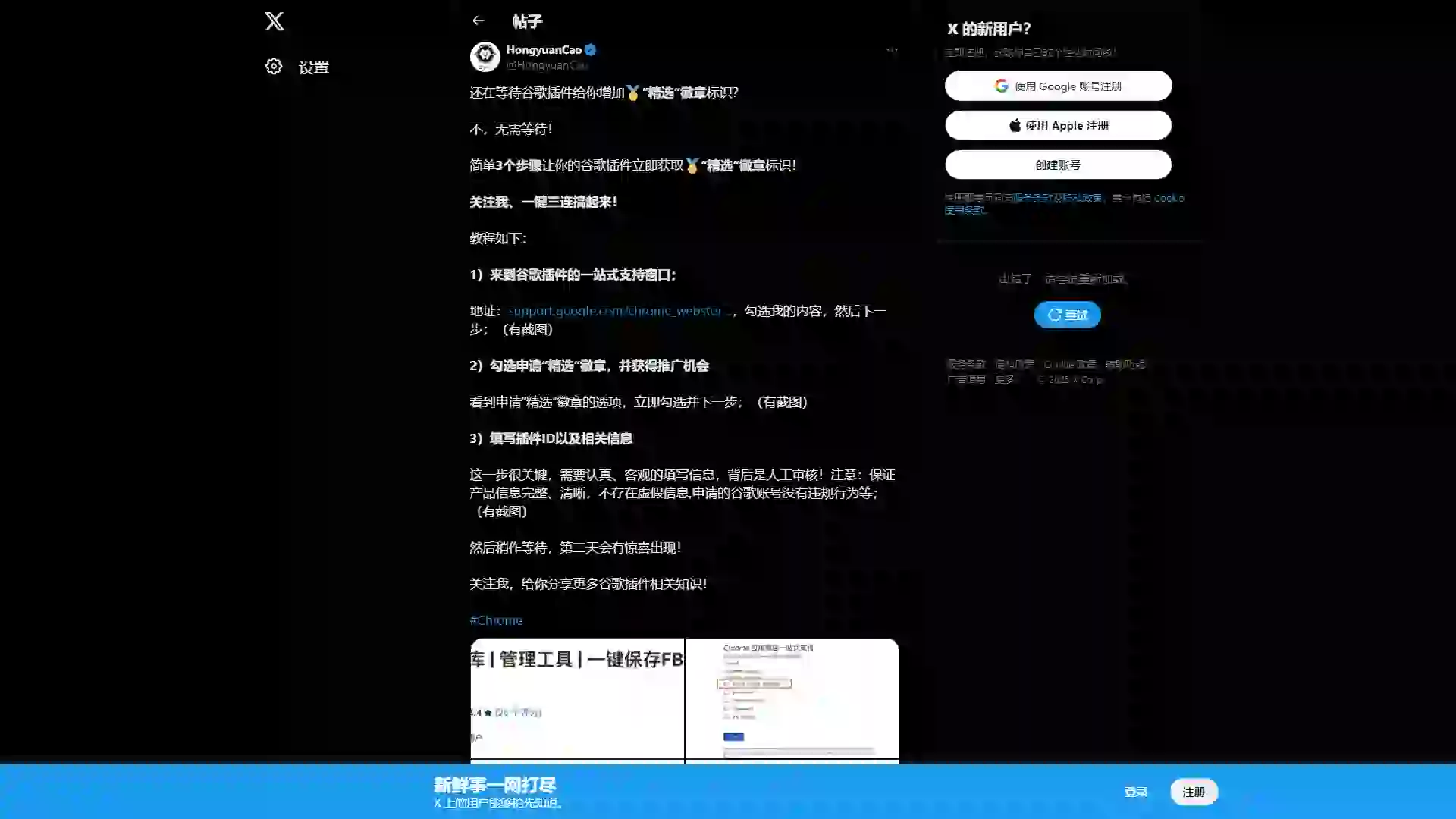
Add a 🏅"Featured" Badge to Your Google Chrome Extension?
Add Featured Badge to Chrome Extensions | Boost Visibility & Trust