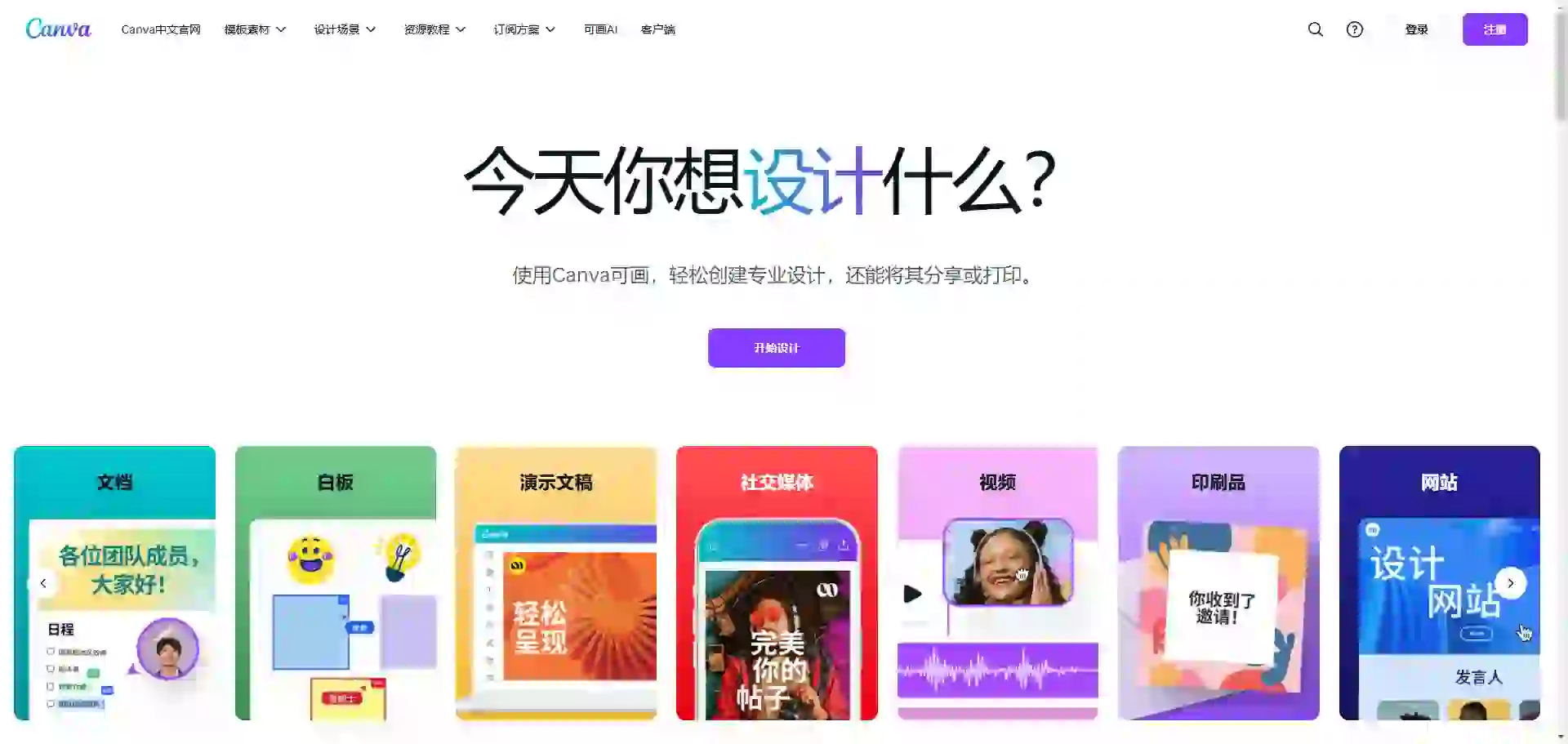- Home
- Development
- Canva
✨ Canva: Empower Your Creativity with Ease
📝 Summary
Canva is a leading online graphic design platform that revolutionizes the way you create visual content. With its extensive library of templates and intuitive design tools, Canva makes it effortless for both beginners and professionals to produce high-quality, professional-grade designs—no advanced design skills required. Whether you need social media graphics, marketing materials, or educational resources, Canva simplifies the design process, ensuring your projects are visually stunning and on-brand.
✨ Features
-
Extensive Template Library
Canva offers thousands of customizable design templates across various categories, including social media posts, posters, resumes, presentations, and more. This versatile library caters to a wide range of design needs, ensuring you always find the perfect starting point for your project. -
User-Friendly Drag-and-Drop Interface
Harness the power of Canva's intuitive drag-and-drop tools to effortlessly add, edit, and arrange design elements. This seamless experience allows users to create polished visuals without the need for complex design software or extensive technical knowledge. -
Multi-Platform Accessibility
Canva is designed for flexibility, supporting both web and mobile platforms. This means you can create, edit, and collaborate on your designs anytime, anywhere—whether you're at your desk or on the go. -
Collaboration Made Easy
Enhance your team's productivity with Canva's real-time collaboration features. Team members can co-edit, comment, and share design projects seamlessly, streamlining workflows and ensuring everyone is on the same page.
🎯 Use Cases
-
Social Media Design
Create eye-catching posts, covers, and ad graphics for popular platforms like Instagram, Facebook, and LinkedIn. Canva's social media templates are optimized for each platform, ensuring your content looks perfect every time. -
Corporate Marketing Materials
Elevate your brand's visual presence with professionally designed brochures, business cards, posters, and more. Canva's tools help you create cohesive and impactful marketing materials that reflect your brand's identity. -
Resume Creation
Job seekers can leverage Canva's diverse resume templates to craft professional, visually appealing resumes that stand out from the crowd. With customizable layouts and design elements, you can tailor your resume to match your personal style and career goals. -
Educational Material Design
Teachers and students can use Canva to create engaging course materials, reports, and presentations. Its user-friendly interface makes it easy to bring educational content to life, enhancing learning outcomes and classroom engagement.
⚠️ Drawbacks
-
Limited Free Version Features
While Canva offers a robust free tier, some advanced templates and premium features require a paid subscription. Users looking to unlock the full range of design possibilities may need to consider upgrading. -
Export Format Restrictions
Free users are limited to exporting low-resolution images. For high-definition exports, a paid subscription is necessary. This may impact users who require print-quality visuals. -
Learning Curve for Beginners
Although Canva is designed to be user-friendly, those with no prior design experience may need some time to familiarize themselves with the platform's tools and features. However, Canva's extensive tutorials and resources make the learning process smooth and enjoyable.
❓ FAQ
Q1: What are the main features and benefits of Canva?
A1: Canva offers a vast library of customizable templates, an intuitive drag-and-drop interface, multi-platform accessibility, and real-time collaboration features. Its benefits include simplifying the design process, enabling users to create professional-grade visuals quickly, and enhancing team productivity through seamless collaboration.
Q2: How does Canva compare to other design tools?
A2: Canva stands out for its ease of use and accessibility. Unlike traditional design software that requires advanced skills, Canva is designed for everyone, from beginners to professionals. It also offers a more extensive template library and better collaboration features compared to many competitors.
Q3: Is Canva suitable for beginners or professionals?
A3: Canva is ideal for both beginners and professionals. Beginners can leverage its user-friendly interface and templates to create stunning designs with minimal effort, while professionals can use its advanced features to streamline their workflows and enhance their creative output.