- Home
- Development
- Chrome Extension TypeScript Starter
🚀 Chrome Extension TypeScript Starter
Summary
The Chrome Extension TypeScript Starter is a powerful development template designed to streamline the creation of Chrome extensions using TypeScript. It leverages modern development tools and best practices to provide a robust, efficient, and enjoyable development experience.
✨ Features
- TypeScript Support: Enhance your development process with TypeScript, ensuring type safety and reducing runtime errors for a superior coding experience.
- Webpack Integration: Built-in Webpack configuration supports modular development and code optimization, significantly boosting extension performance.
- Hot Reload: Real-time updates during development allow you to see code changes instantly, dramatically improving your efficiency.
- ESLint and Prettier: Integrated ESLint and Prettier ensure consistent code style and maintain high code quality.
💡 Use Cases
- Quick Start for Chrome Extension Development: Perfect for developers looking to jumpstart their Chrome extension projects with a ready-to-use, modern development environment.
- TypeScript Projects: Ideal for teams or individuals who prefer developing Chrome extensions using TypeScript.
- Modern Development Tools: Tailored for developers who need to leverage modern tools like Webpack and ESLint for enhanced productivity.
⚙️ Considerations
- Learning Curve: Developers unfamiliar with TypeScript and Webpack may face an initial learning curve.
- Complex Configuration: While it provides pre-configured settings, deep customization for specific projects may require additional time and effort.
❓ FAQ
Q1: What are the main benefits of using Chrome Extension TypeScript Starter?
A1: The Chrome Extension TypeScript Starter offers a streamlined development experience with TypeScript support, Webpack integration, hot reload, and code quality tools like ESLint and Prettier. It is designed for both beginners and experienced developers to quickly start and efficiently manage Chrome extension projects.
Q2: How does it compare to other development templates?
A2: Unlike other templates, this starter kit is specifically optimized for TypeScript and modern development practices. It provides a comprehensive, ready-to-use environment with built-in tools that reduce setup time and improve code quality. This makes it a more efficient choice for developers looking to build high-performance Chrome extensions.
Q3: Is it suitable for beginners?
A3: Yes, it is suitable for beginners who are willing to learn TypeScript and Webpack. The starter kit provides a solid foundation and modern tools that can help new developers build strong coding habits. However, those unfamiliar with these technologies may need some time to get accustomed to the setup and workflow.
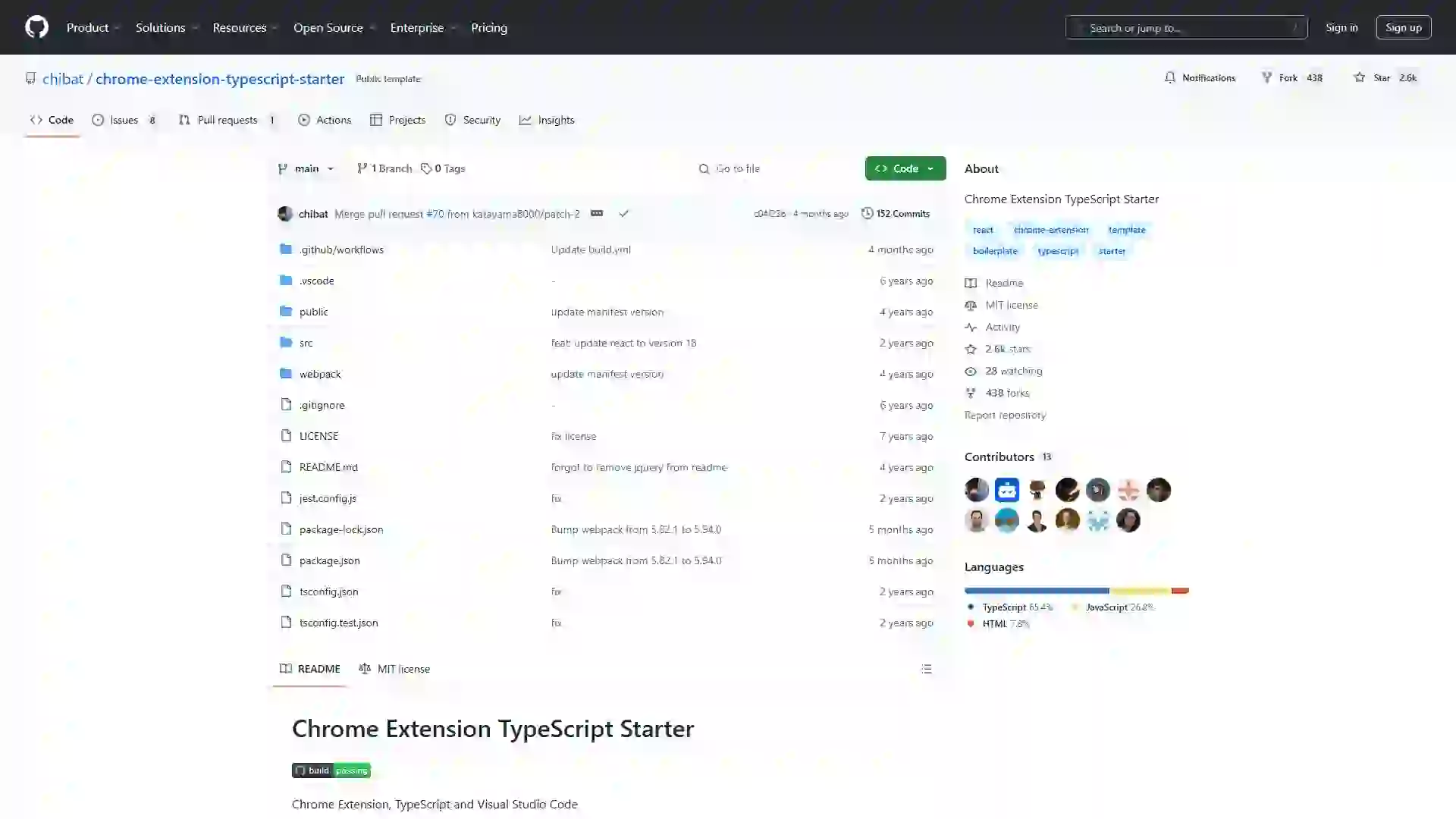
Chrome Extension TypeScript Starter
Chrome Extension Development Template | TypeScript, Webpack, Hot Reload