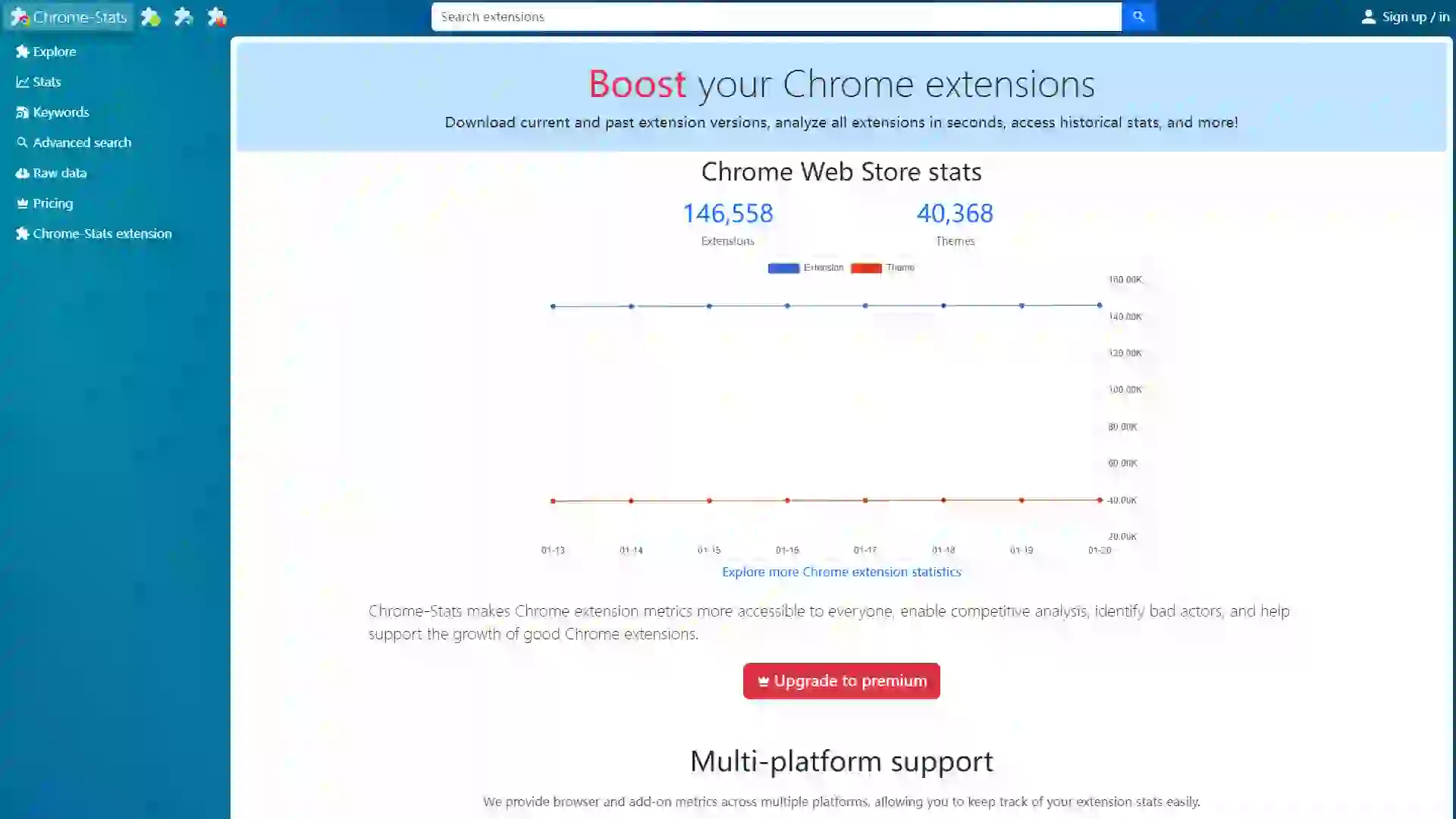- Home
- Testing & Optimization
- Chrome Stats
Chrome Stats
Summary
Chrome Stats is a powerful data analytics solution tailored exclusively for Chrome extension developers. It empowers developers to unlock valuable insights into user behavior, identify market demands, and refine extension features to deliver an exceptional user experience.
✨ Features
- User Behavior Analysis: Delivers comprehensive data on user installations, usage patterns, and uninstallations. This empowers developers to gain a deep understanding of how users interact with their extensions.
- Market Trend Insights: Analyzes extension download counts, ratings, and reviews to provide a clear picture of current market trends. This helps developers stay ahead of the curve.
- Competitive Analysis: Offers detailed comparisons with competitor extensions, enabling developers to formulate winning strategies and enhance their competitive edge.
- Data Visualization: Utilizes intuitive charts and reports to transform complex data into actionable insights. This ensures developers can make informed decisions quickly and efficiently.
🎯 Use Cases
- Extension Optimization: Developers can leverage user behavior data to fine-tune extension features and significantly improve user satisfaction.
- Market Research: By analyzing market trends and competitor data, developers can develop targeted marketing strategies that drive growth.
- User Growth: Understanding user needs and preferences allows developers to create effective user acquisition and retention strategies.
⚠️ Drawbacks
- Data Latency: Some data may experience delays, which could impact real-time decision-making. However, this is a common challenge in data analytics.
- Learning Curve: Certain advanced features may require some time to master, especially for novice developers. Comprehensive tutorials and resources are available to help ease the learning process.
❓ FAQ
Q1: What are the main features and benefits of Chrome Stats?
A1: Chrome Stats offers user behavior analysis, market trend insights, competitive analysis, and intuitive data visualization. These features help developers optimize their extensions, conduct effective market research, and drive user growth.
Q2: How does Chrome Stats compare to other analytics tools?
A2: Chrome Stats is specifically designed for Chrome extension developers, providing tailored insights and competitive analysis. Unlike general analytics tools, it focuses on the unique needs of extension developers, offering more relevant and actionable data.
Q3: Is Chrome Stats suitable for beginners or professionals?
A3: Chrome Stats is designed to cater to both beginners and professionals. While advanced features may require some learning, the tool's intuitive interface and comprehensive resources make it accessible to developers of all levels.