- Home
- Deployment & Launch
- Deploying UptimeRobot API Status Dashboard Using Cloudflare Pages: A Tutorial
Deploying UptimeRobot API Status Dashboard Using Cloudflare Pages: A Comprehensive Guide
📝 Summary
This comprehensive tutorial offers a detailed walkthrough on deploying an UptimeRobot API status dashboard using Cloudflare Pages. It empowers users to effortlessly monitor the uptime status of their websites or services, making it an essential tool for developers and IT operations professionals.
✨ Features
- Step-by-Step Guidance: This tutorial provides clear, step-by-step instructions, starting from the basics of configuring Cloudflare Pages and integrating the UptimeRobot API. This ensures a seamless deployment process.
- Cost-Free Deployment: By leveraging the free plans of Cloudflare Pages and UptimeRobot, users can implement robust uptime monitoring without any additional costs.
- Real-Time Monitoring: The integration of the UptimeRobot API allows users to view real-time status updates for their websites or services, enabling timely detection and resolution of issues.
- Customizable Interface: The tutorial also covers how to tailor the dashboard's interface to match your brand or specific requirements, enhancing the overall user experience.
🎯 Use Cases
- Website Monitoring: Perfect for users who need to keep a close eye on the uptime status of their websites, ensuring maximum availability and reliability.
- Service Monitoring: Ideal for monitoring the operational status of various online services, such as APIs, databases, and more.
- Developer Tools: This solution provides developers with a simple, easy-to-use tool for quickly deploying and monitoring their projects, streamlining the development process.
⚠️ Considerations
- Third-Party Dependencies: The deployment relies on Cloudflare Pages and UptimeRobot. Any issues with these services may impact the monitoring functionality.
- Technical Requirements: While the tutorial is designed to be user-friendly, users without a technical background may face a learning curve during the deployment process.
❓ FAQ
Q1: What are the main features or benefits of this tool?
A1: The key features include step-by-step deployment guidance, cost-free implementation using free plans, real-time status monitoring, and a customizable dashboard interface. These benefits make it an efficient and cost-effective solution for uptime monitoring.
Q2: Is this tool suitable for beginners or professionals?
A2: This tool is designed to be accessible to both beginners and professionals. While it requires some technical knowledge, the detailed instructions make it manageable for users with varying levels of expertise. Experienced professionals can also leverage its advanced customization options.
Q3: Are there any limitations to be aware of?
A3: Yes, the main limitations include dependency on third-party services (Cloudflare Pages and UptimeRobot) and a potential learning curve for non-technical users. Additionally, the free plans may have certain usage restrictions, so it's important to review the terms of service for both platforms.
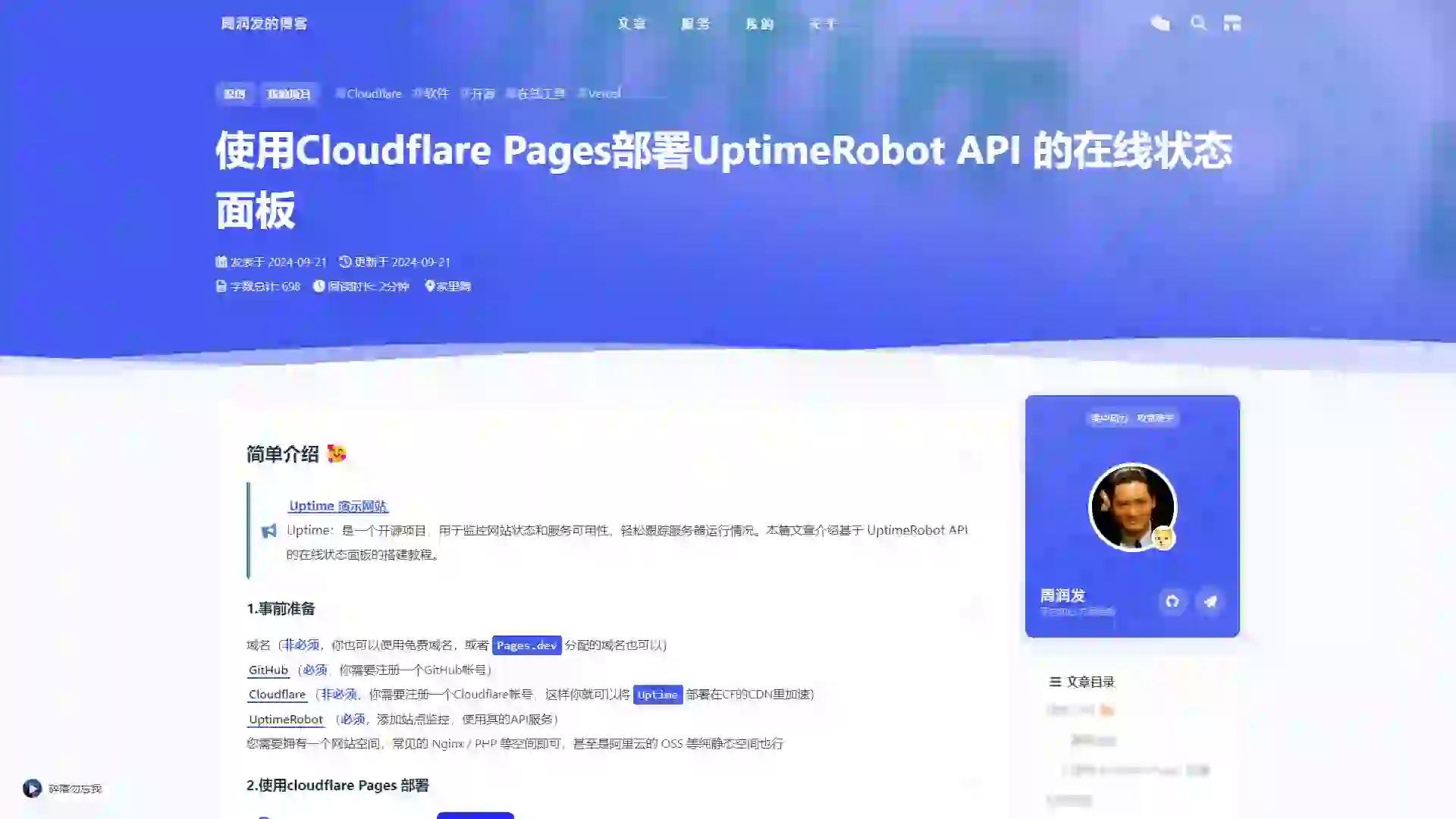
Deploying UptimeRobot API Status Dashboard Using Cloudflare Pages: A Tutorial
Deploy UptimeRobot API Dashboard on Cloudflare Pages | Free Real-Time Monitoring