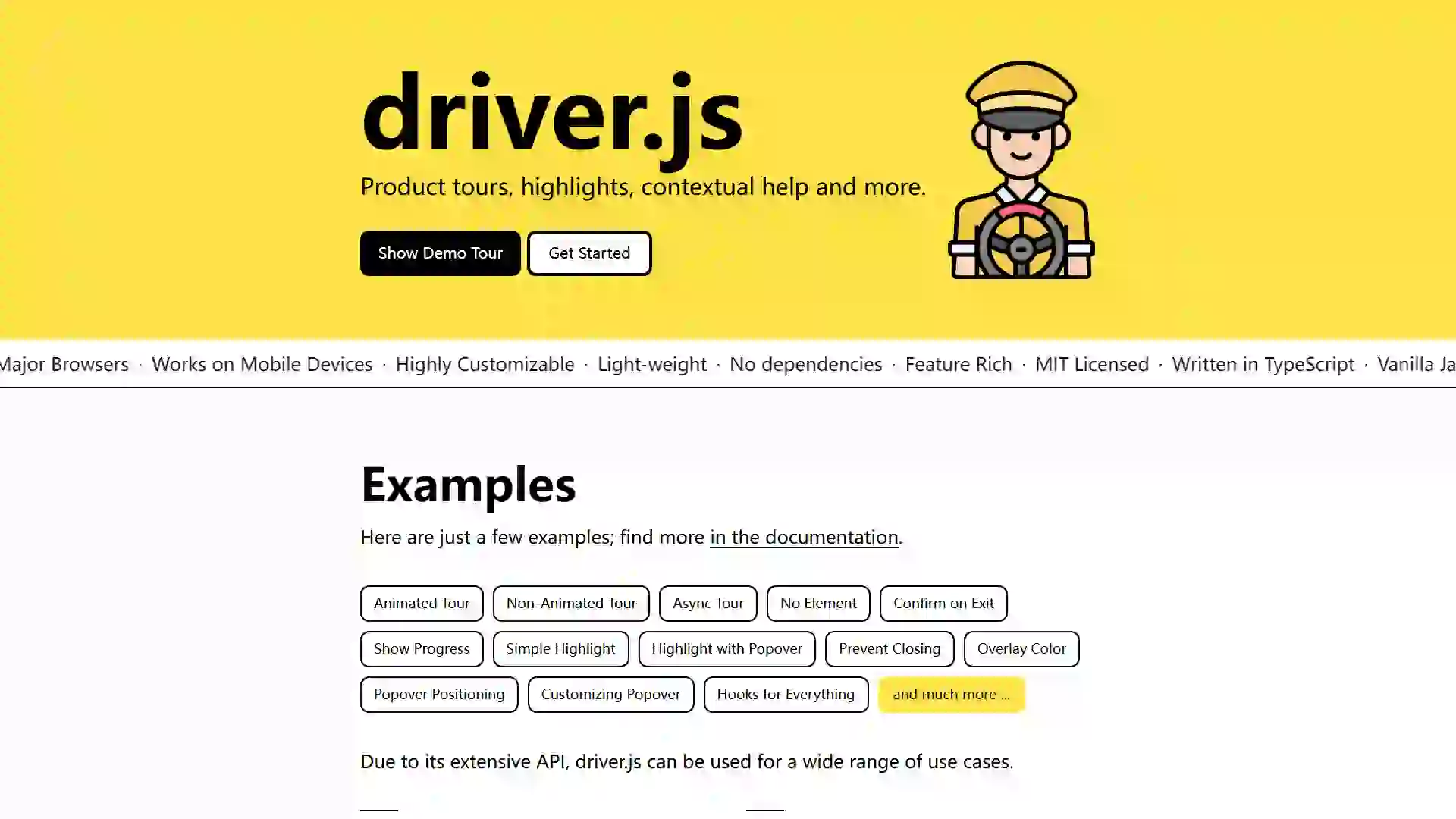- Home
- Development
- Driver.js
Driver.js
Driver.js is a robust, lightweight JavaScript library meticulously crafted to empower product teams with seamless user guidance and feature highlighting on web pages. Its intuitive API and extensive customization options enable developers to effortlessly create guided walkthroughs, ensuring users can rapidly familiarize themselves with new features and navigate complex interfaces with ease.
✨ Features
- Lightweight: Driver.js boasts a compact size, ensuring swift loading times and minimal impact on page performance.
- Highly Customizable: Tailor highlight styles, step sequences, and content to align perfectly with your product’s unique requirements.
- Cross-Browser Compatibility: Compatible with all major browsers, guaranteeing consistent performance across diverse environments.
- Easy to Integrate: With its straightforward API, Driver.js can be seamlessly incorporated into existing projects, saving valuable development time.
🚀 Advantages
- Enhanced User Experience: By providing clear, guided steps and highlighting key features, Driver.js significantly reduces the learning curve for new users.
- Improved User Retention: Effective guidance lowers churn rates and boosts product engagement, leading to higher user retention.
- Efficient Development: Eliminate the need to develop guidance features from scratch. Driver.js offers ready-made solutions that save time and resources.
🎯 Use Cases
- New User Onboarding: Seamlessly guide first-time users through the core features and workflows of your product, ensuring a smooth onboarding experience.
- Feature Update Notifications: Highlight and walk users through new functionalities during feature releases, ensuring they stay informed and engaged.
- Complex Interface Explanations: For applications with intricate interfaces, Driver.js provides step-by-step guidance to help users understand the purpose and functionality of each section.
Driver.js is an indispensable tool for any web application that requires user guidance and feature highlighting, significantly enhancing user experience and product value.
❓ FAQ
Q1: What are the main features and benefits of Driver.js?
A1: Driver.js offers a lightweight, highly customizable solution for guiding users through web applications. Its key features include customizable highlight styles, step sequences, and content, as well as cross-browser compatibility. The benefits include enhanced user experience, improved user retention, and efficient development.
Q2: How does Driver.js compare to other similar tools?
A2: Driver.js stands out for its simplicity, lightweight nature, and ease of integration. Unlike some alternatives, it does not require extensive setup or configuration, making it ideal for both small projects and large-scale applications. Its focus on user experience and developer efficiency sets it apart.
Q3: Is Driver.js suitable for beginners or professionals?
A3: Driver.js is designed to be user-friendly and accessible to developers of all skill levels. Beginners can quickly get started with its straightforward API, while professionals can leverage its advanced customization options to create tailored user guidance solutions.