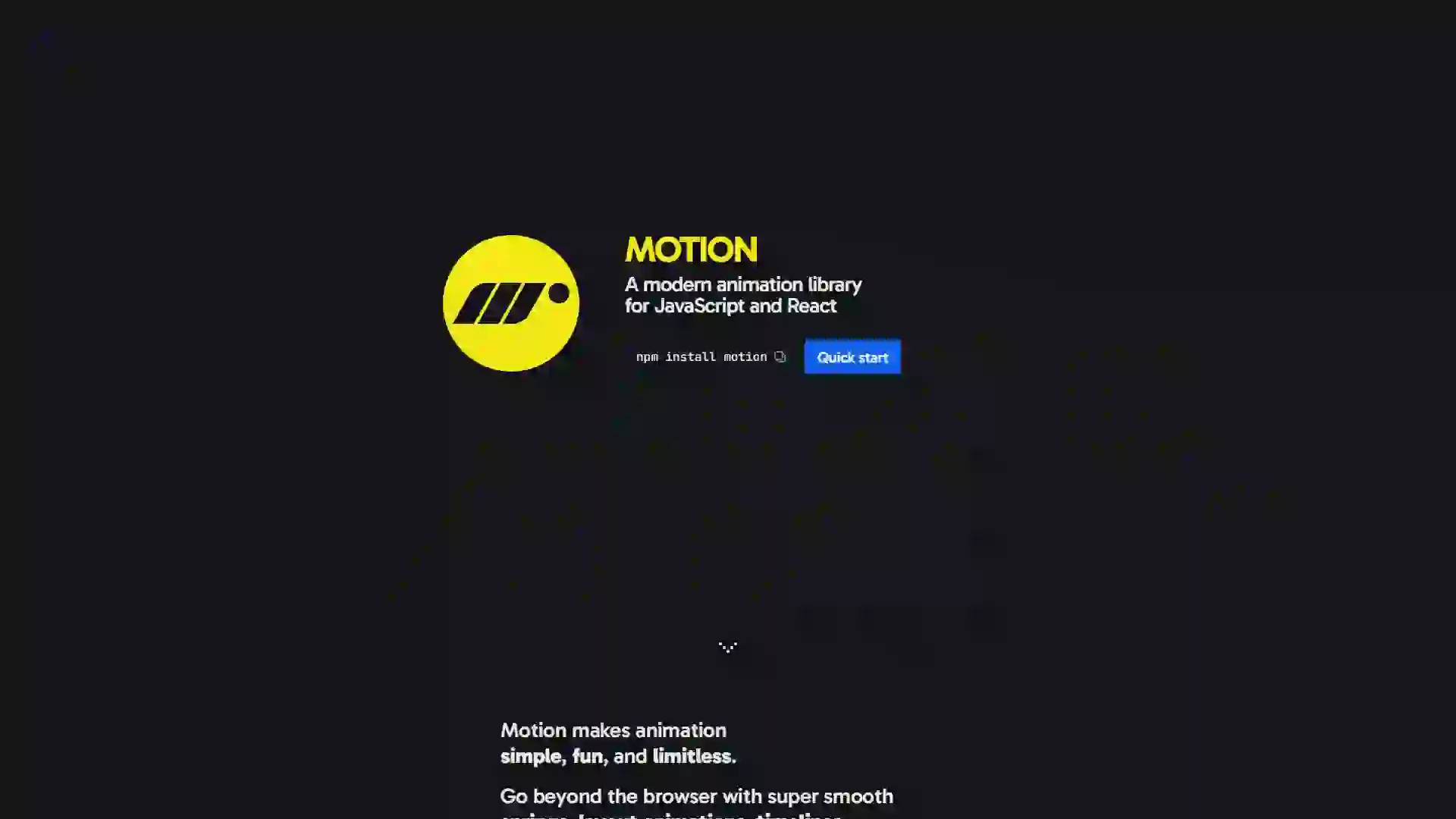- Home
- Development
- Framer Motion
Framer Motion
Summary
Framer Motion is a cutting-edge animation library meticulously crafted for React developers. It empowers them to effortlessly create sophisticated animations and interactive experiences with unparalleled ease and efficiency. By leveraging its advanced capabilities, developers can bring their creative visions to life, enhancing user engagement and delivering visually stunning applications.
✨ Features
- Advanced Animation Support: Framer Motion excels in delivering complex animation effects, including spring animations, keyframe animations, and more. This enables developers to craft smooth and dynamic interactive experiences that captivate users.
- Declarative Syntax: The library employs a clean and intuitive declarative syntax. This approach allows developers to define animation behaviors swiftly, significantly reducing the amount of code required and streamlining the development process.
- Gesture Support: With built-in gesture recognition, Framer Motion supports a wide range of interactions such as drag, click, and swipe. This feature enhances user experience by making interfaces more responsive and interactive.
- Cross-Platform Compatibility: Framer Motion seamlessly integrates with both React and React Native, making it an ideal choice for developers working on web and mobile applications. This compatibility ensures that your animations look and perform consistently across different platforms.
💡 Use Cases
- Complex Animation Design: Framer Motion is perfectly suited for projects that demand intricate animation effects, such as product showcase pages, landing pages, and dynamic user interfaces.
- Interactive Component Development: It is ideal for creating components that require user interaction, such as drag-and-drop sorting, sliding menus, and interactive dashboards.
- Mobile Applications: When used in React Native projects, Framer Motion ensures smooth and fluid animation effects on mobile devices, providing an exceptional user experience.
⚙️ Drawbacks
- Steep Learning Curve: While Framer Motion offers powerful features, beginners may require some time to fully grasp its advanced animation capabilities. However, with practice and the right resources, the learning curve can be easily overcome.
- Performance Overhead: In some cases, complex animations may have a minor impact on performance, particularly on low-end devices. However, careful optimization and testing can mitigate these issues.
❓ FAQ
Q1: What are the main features or benefits of Framer Motion?
A1: Framer Motion offers advanced animation support, a declarative syntax for ease of use, built-in gesture recognition, and cross-platform compatibility. It allows developers to create sophisticated animations and interactive components with minimal code, enhancing both development efficiency and user experience.
Q2: How does Framer Motion compare to other animation libraries?
A2: Framer Motion stands out due to its seamless integration with React and React Native, making it a versatile choice for both web and mobile development. Its advanced animation features and intuitive syntax provide a powerful yet accessible tool for developers, setting it apart from other libraries that may lack similar capabilities or ease of use.
Q3: Is Framer Motion suitable for beginners or professionals?
A3: Framer Motion is designed to cater to both beginners and professionals. While it has a learning curve, its powerful features and extensive documentation make it accessible to newcomers. For experienced developers, it offers advanced capabilities that can elevate their projects to new heights.