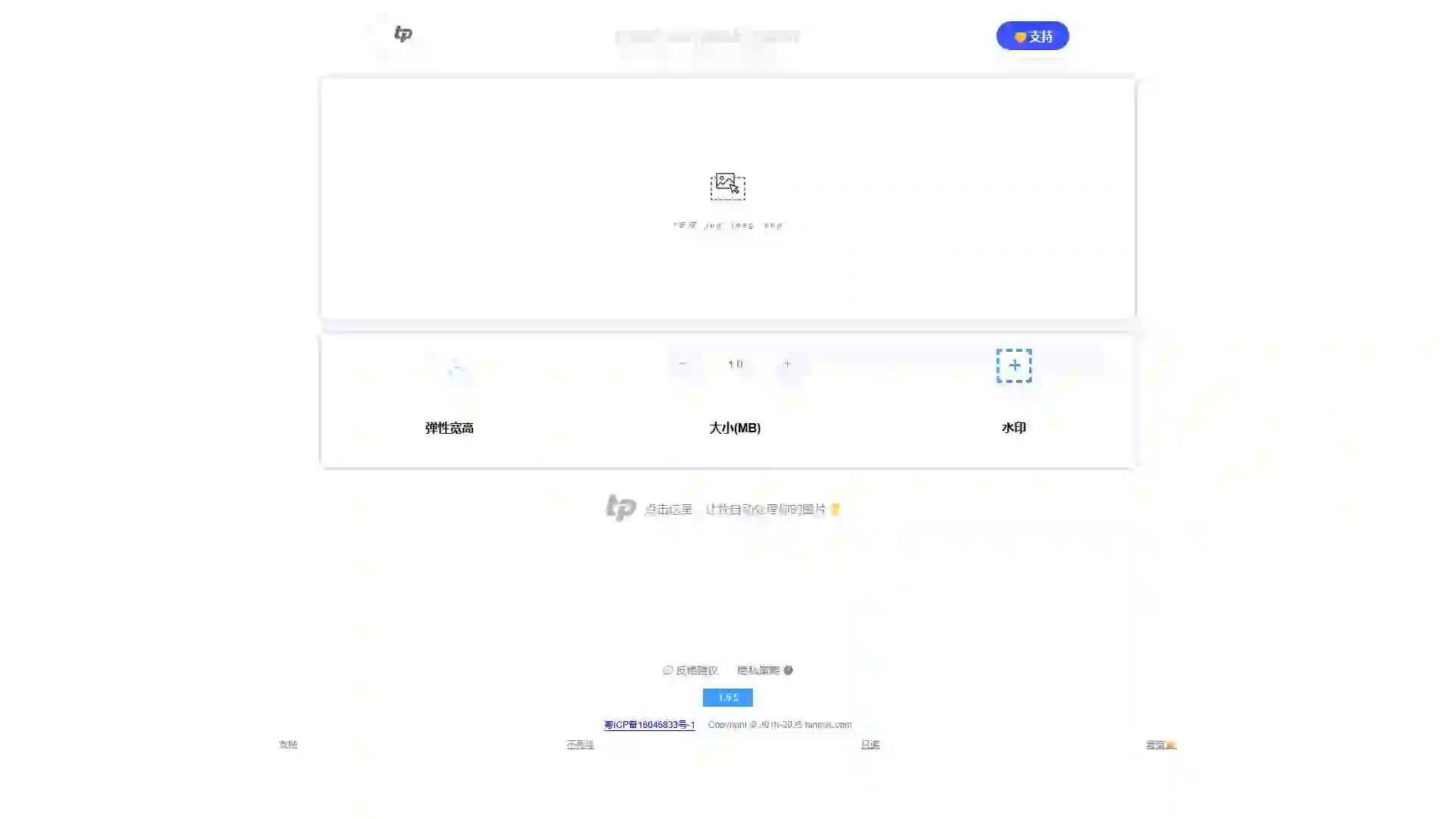- Home
- Testing & Optimization
- Image Compression
✨ Img Compress: The Ultimate Free Local Image Compression Tool
Features
Img Compress is a powerful tool meticulously designed for local image compression. It empowers users to effortlessly reduce image file sizes while preserving optimal quality. This versatile tool supports a wide range of popular image formats, including JPG, PNG, and GIF, catering to diverse user needs. With its user-friendly interface, Img Compress ensures a seamless experience, making it accessible even to those with little to no technical background.
Advantages
- Forever Free: Img Compress is entirely free, with no hidden costs, subscriptions, or limitations. Users can access all features without any financial obligations.
- Efficient Compression: Leveraging cutting-edge algorithms, Img Compress achieves significant file size reduction while maintaining high image quality.
- Local Processing: All image processing occurs locally, ensuring the utmost security and privacy of user data.
- Batch Processing: This feature allows users to compress multiple images simultaneously, saving considerable time and effort.
Use Cases
Img Compress is ideal for a variety of scenarios:
- Web Optimization: It helps webmasters enhance webpage loading speeds by reducing image file sizes.
- Social Media: Users can compress images for faster uploads to social media platforms without compromising clarity.
- Email: It simplifies the process of sending image attachments by reducing their size.
- Personal Storage: Users can save valuable local storage space, especially when managing large image collections.
From individual users to enterprises, Img Compress is a must-have tool for effortlessly managing and optimizing image resources.
❓ FAQ
Q1: What are the main features and benefits of Img Compress?
A1: Img Compress offers efficient local image compression, supports multiple formats (JPG, PNG, GIF), and features a user-friendly interface. It is completely free, processes images locally for security, and allows batch compression to save time.
Q2: How does Img Compress compare to other compression tools?
A2: Unlike many alternatives, Img Compress is entirely free with no subscription fees or limitations. It prioritizes user data security through local processing and is designed for ease of use, making it accessible to both beginners and professionals.
Q3: Is Img Compress suitable for beginners, and are there any limitations?
A3: Yes, Img Compress is perfect for beginners due to its intuitive interface. However, it is also powerful enough for professionals. There are no limitations on usage, and it remains free forever.