- Home
- Development
- Linear
Linear
📝 Summary
Linear is a sophisticated project management and task tracking software meticulously crafted for development teams. It combines a sleek, user-friendly interface with robust collaboration tools, empowering teams to deliver exceptional products swiftly and efficiently. Designed to streamline workflows and foster seamless communication, Linear is the ideal solution for modern development environments.
✨ Features
- Minimalist Interface Design: Linear's interface is meticulously designed to be clean and intuitive, focusing solely on task management. By eliminating unnecessary distractions, it significantly enhances team productivity and keeps everyone aligned.
- Automated Workflows: The tool supports automated task assignment, status updates, and notifications. This automation reduces manual operations, minimizes errors, and enhances team collaboration efficiency, allowing teams to focus on what truly matters.
- Powerful Integration Capabilities: Linear seamlessly integrates with popular tools like GitHub and Slack, ensuring that development teams can easily incorporate it into their existing workflows without disrupting their current processes.
- Real-Time Collaboration and Feedback: Linear enables real-time collaboration among team members through commenting, feedback, and task assignment features. This ensures complete transparency and keeps everyone informed about project progress.
🎯 Use Cases
- Agile Development Teams: Linear is perfectly suited for agile development teams that require rapid iteration and efficient task management. It helps teams plan, track, and manage tasks with ease, ensuring that projects stay on track.
- Cross-Department Collaboration: For projects that involve multiple departments, Linear ensures transparency in task allocation and progress tracking. It fosters seamless communication and collaboration across different teams.
- Remote Teams: Linear is an excellent choice for distributed teams. Its real-time collaboration features ensure that team members can work efficiently, regardless of their location, maintaining high levels of productivity and engagement.
⚠️ Drawbacks
- Steep Learning Curve: For users who are new to agile development or task management tools, Linear may require some time to master. However, the investment in learning pays off through enhanced productivity and efficiency.
- Focused Feature Set: While Linear excels in task management and collaboration, its feature set is more focused compared to some other project management tools. This may not be ideal for teams requiring highly complex project management functionalities.
❓ FAQ
Q1: What are the main benefits of using Linear?
A1: Linear offers a minimalist and intuitive interface that reduces distractions and enhances productivity. It automates workflows, integrates seamlessly with popular tools like GitHub and Slack, and enables real-time collaboration. These features collectively help teams deliver high-quality products more efficiently.
Q2: How does Linear compare to other project management tools?
A2: Linear is designed specifically for development teams and focuses on task management and collaboration. While it may not have as many features as some comprehensive project management tools, its streamlined approach ensures efficiency and ease of use. It is particularly well-suited for agile development and remote teams.
Q3: Is Linear suitable for beginners or professionals?
A3: Linear is primarily designed for professionals, especially those familiar with agile development methodologies. However, with some effort, beginners can also adapt to its interface and features. Its focused approach makes it an excellent tool for teams looking to streamline their workflows and enhance collaboration.
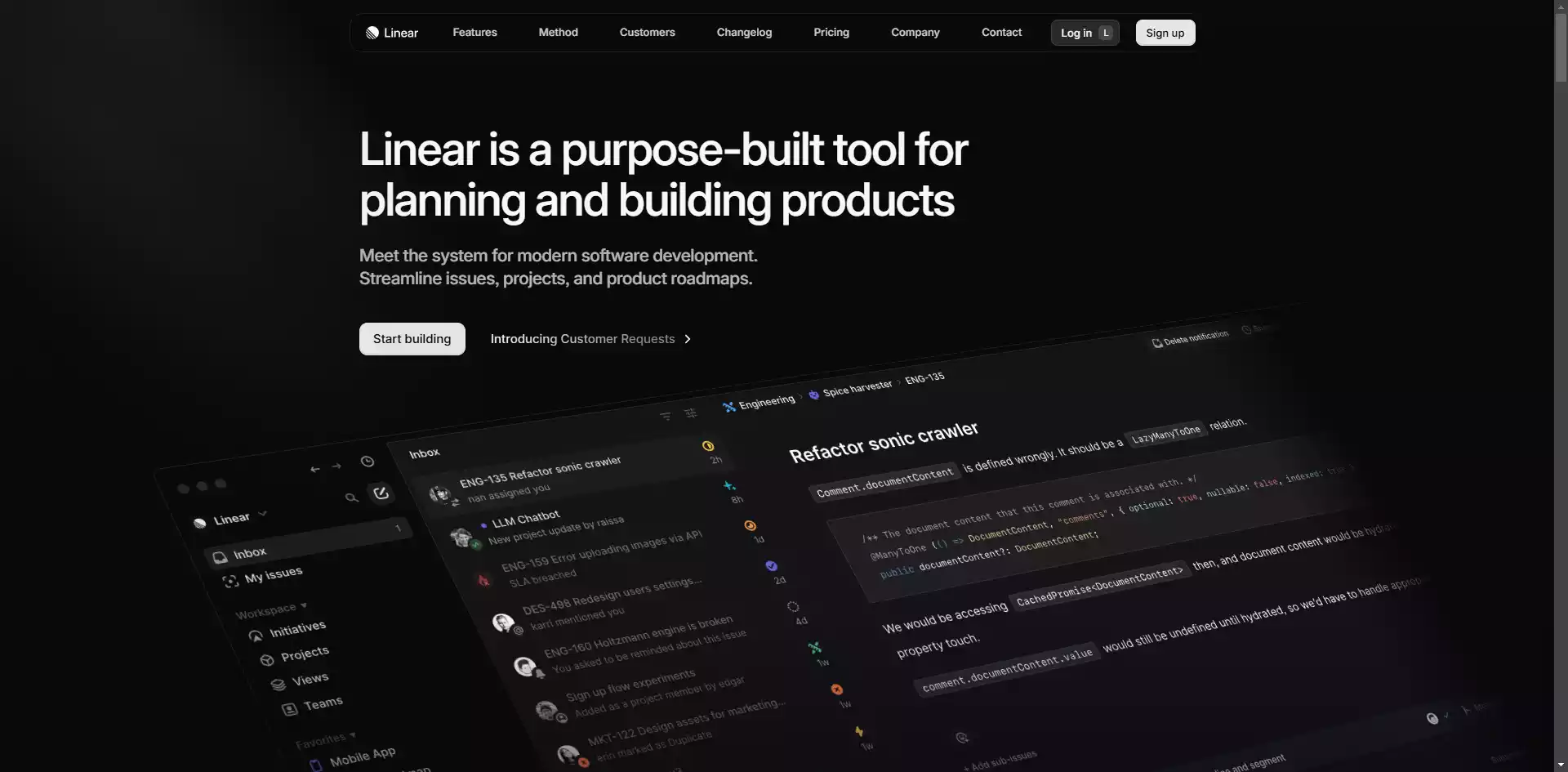
Linear
Efficient project management and task tracking | Agile, real-time collaboration