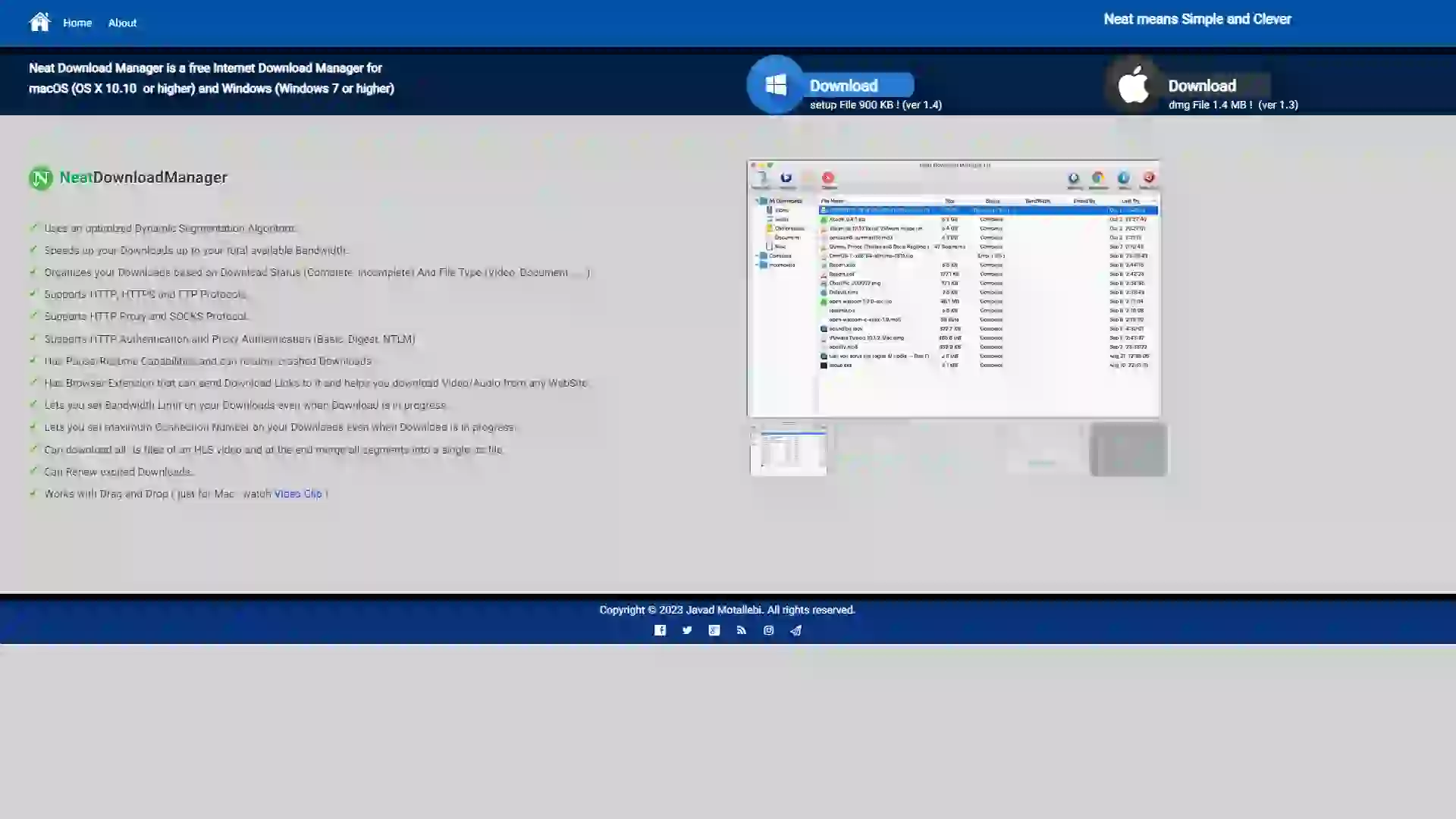- Home
- Development
- Neat Download Manager
Neat Download Manager
📝 Summary
Neat Download Manager is a robust and efficient download management solution designed to outperform traditional tools like IDM. Engineered with advanced multi-threading technology, it accelerates download speeds and ensures seamless performance, making it ideal for users who need to download large files quickly and reliably.
✨ Features
- Multi-threaded Downloading: Utilizes cutting-edge multi-threading capabilities to significantly enhance download speeds, particularly for large files such as high-definition videos or large software packages.
- Resume Support: Offers seamless resumption of interrupted downloads, allowing users to pick up exactly where they left off without the need to restart, thereby saving time and bandwidth.
- Browser Integration: Seamlessly integrates with mainstream browsers, enabling users to effortlessly capture download links directly from their browser interface.
- Lightweight Design: Designed with minimalism in mind, Neat Download Manager is compact, consumes minimal system resources, and runs smoothly without compromising performance.
🎯 Use Cases
- Large File Downloads: Perfect for users who frequently download large files, such as high-resolution videos, software installation packages, or large datasets.
- Unstable Network Environments: The resume feature ensures uninterrupted downloads even in unstable network conditions, providing reliability and efficiency.
- Multi-task Downloading: Supports simultaneous downloads of multiple files, enhancing productivity and work efficiency.
⚙️ Drawbacks
- Simplistic Interface: While functional, the interface is relatively basic compared to other tools, and may require some adaptation for optimal user experience.
- Limited Features: Currently lacks advanced features such as download scheduling and queue management, which are available in more comprehensive download managers.
❓ FAQ
Q1: What are the main features or benefits of Neat Download Manager?
A1: Neat Download Manager offers key features such as multi-threaded downloading for faster speeds, seamless resume support, browser integration for easy link capture, and a lightweight design that ensures minimal system resource usage. Its benefits include time and bandwidth savings, especially for large file downloads and unstable network conditions.
Q2: How does Neat Download Manager compare to other download tools?
A2: While Neat Download Manager excels in speed and efficiency, especially for large files, it is designed with simplicity and minimalism in mind. Compared to more feature-rich tools, it may lack advanced options like download scheduling or queue management. However, its lightweight design and ease of use make it a strong contender for users seeking a straightforward and reliable download solution.
Q3: Is Neat Download Manager suitable for beginners or professionals?
A3: Neat Download Manager is user-friendly and accessible for beginners due to its straightforward interface and essential features. At the same time, its efficiency and reliability make it a valuable tool for professionals who need to download large files quickly and without interruption.