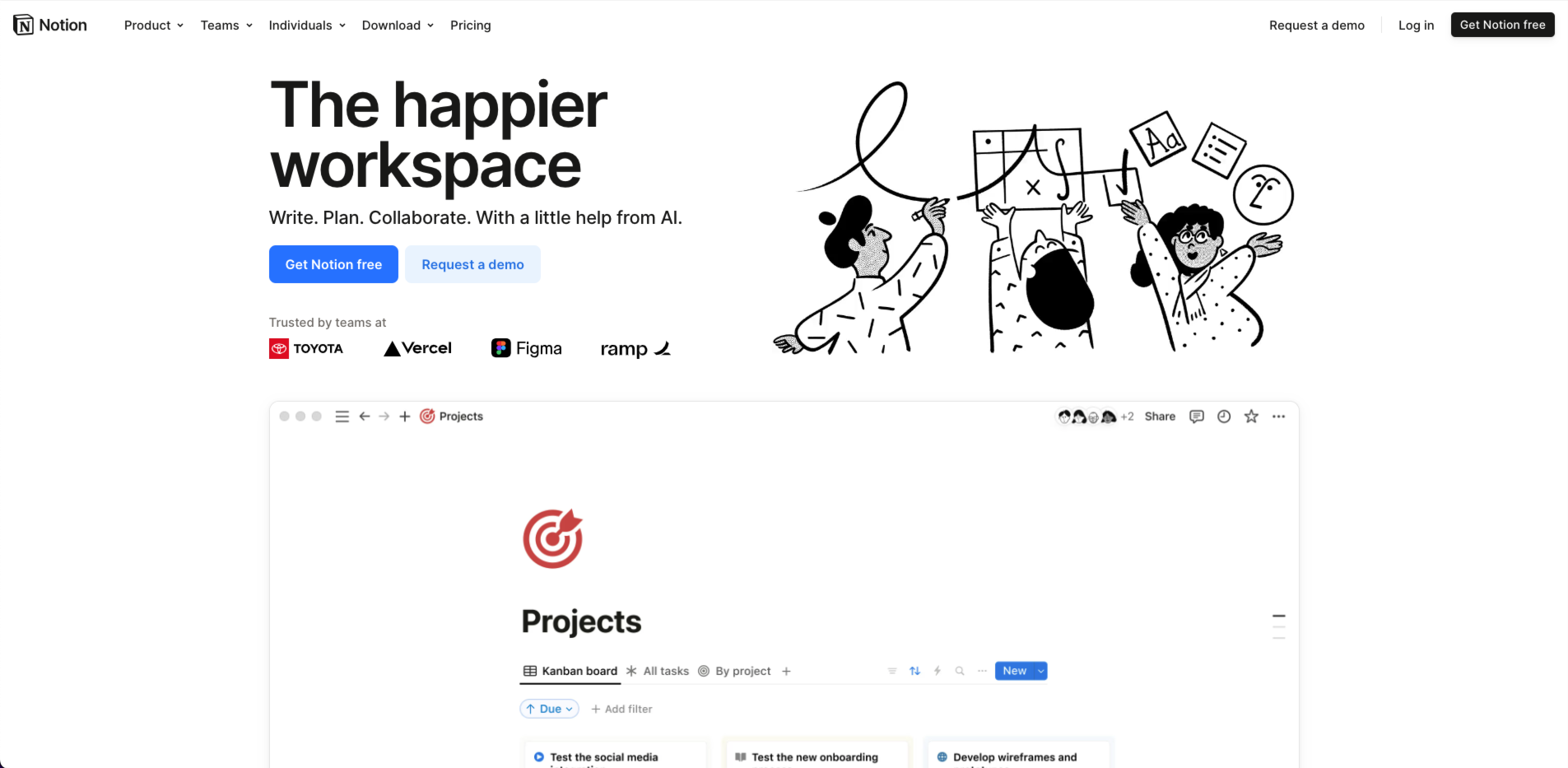What is Notion? Your Productivity & Organization Powerhouse ✨
What is Notion? 📝
Wondering what is Notion? In short, Notion is an all-in-one note-taking app and productivity tool that helps you manage your life and work in a custom workspace. Founded in 2013 by Ivan Zhao and others at Notion Labs, Inc. in San Francisco, it’s now trusted by millions of users worldwide! 🌍
Notion blends project management, task management, and knowledge management into one platform, offering databases, templates, and team collaboration features. Whether you’re jotting down ideas, scheduling tasks, or syncing with a team, Notion’s visual tools and cross-platform app have you covered. Plus, it supports Markdown support for smoother writing.
Core Features of Notion 🌟
Notion shines with its flexibility and robust tools:
- Custom Workspace: Organize content freely with databases and pages.
- Task Management: Create to-dos, set reminders, and stay on track.
- Team Collaboration: Share docs in real time for seamless teamwork.
- Notion AI: Generate drafts and refine content automatically.
- Calendar Integration: Sync schedules for unified time management.
I used Notion to organize my study notes, and the templates saved me tons of time! ✨
Who is Notion For? 🔍
- Personal Organization: Manage daily tasks, goals, or hobbies.
- Students: Take class notes and plan study sessions.
- Teams: Coordinate work with project management tools.
- Creators: Use knowledge management for ideas and resources.
A friend planned a trip with Notion, and its visual tools kept everything in order!
How to Get Started with Notion? ⚙️
- Visit notion.so and sign up.
- Create a page or use a ready-made template.
- Add notes, tasks, or databases.
- Download the cross-platform app for anytime access.
Quick tip: Try Notion AI to jumpstart your content creation!
Why Choose Notion? 🌈
- Versatility: Handles everything from notes to complex project management.
- Ease of Use: Clean interface, perfect for beginners.
- All-in-One: Combines task management and knowledge management.
- Free Plan: Core features at no cost for personal use.
Compared to other tools, Notion’s custom workspace is a game-changer for me!
Notion Pricing 💰
- Free Plan: Unlimited blocks, ideal for individuals.
- Plus Plan ($8/month): Extra collaboration features.
- Business Plan ($15/month): Optimized for teams.
- Enterprise Plan: Custom security and support.
The free version meets my daily needs perfectly—such a steal!
Notion vs. Other Tools 🔄
- VS Evernote: Notion’s databases offer more power.
- VS Trello: Notion merges task management with notes.
- VS Google Docs: Notion adds richer structure and tools.
For anyone needing a productivity tool, Notion stands out!
Common Questions ❓
- What is Notion? A note-taking app and productivity tool.
- Good for beginners? Yes, it’s super intuitive.
- Language support? Mainly English, but easy to navigate.
Try Notion Today! 🚀
Start Using Notion
Boost your personal organization and team collaboration with Notion—unleash your potential!