- Home
- Development
- OBS Studio
OBS Studio
📝 Summary
OBS Studio is a versatile, open-source, and cross-platform video recording and live streaming solution designed for Windows, Mac, and Linux. This powerful tool offers extensive customization options, making it an ideal choice for users ranging from beginners to professionals.
✨ Features
- Cross-Platform Compatibility
OBS Studio seamlessly operates on Windows, Mac, and Linux, ensuring that users across different operating systems can leverage its capabilities. - Open Source and Free
Fully open-source and free, OBS Studio empowers users to modify and extend its functionality to meet their unique needs. - Multi-Scene Management
Easily switch between multiple scenes, making it perfect for complex live streaming and recording scenarios. - Extensive Plugin Support
Enhance functionality with a wide range of plugins to cater to personalized requirements.
🎯 Use Cases
- Game Streaming
OBS Studio is the go-to tool for gamers looking to broadcast high-quality gameplay to their audience. - Online Education
Educators can utilize OBS Studio to record and stream online courses, ensuring engaging and accessible learning experiences. - Video Production
Creators can harness its robust recording and editing features to produce high-quality videos for various purposes. - Corporate Events
Businesses can leverage OBS Studio to live stream and record internal meetings, presentations, and events.
⚠️ Potential Drawbacks
- Learning Curve
While OBS Studio offers extensive capabilities, its complexity may require some time for beginners to master. - Resource Intensive
High-resolution and high-frame-rate recording can be demanding on system resources. - Limited Built-in Editing
Although OBS Studio excels in recording, it lacks advanced built-in video editing features, necessitating the use of additional software for post-processing.
📚 FAQ
Q1: What are the main features and benefits of OBS Studio?
A1: OBS Studio is a powerful, open-source tool that offers cross-platform compatibility, multi-scene management, extensive plugin support, and robust recording capabilities. It is free to use and highly customizable, making it suitable for a wide range of applications, from game streaming to corporate events.
Q2: How does OBS Studio compare to other streaming and recording tools?
A2: OBS Studio stands out due to its open-source nature, allowing users to modify and extend its functionality. It also offers extensive customization and plugin support, making it highly versatile. However, it may have a steeper learning curve compared to some simpler tools.
Q3: Is OBS Studio suitable for beginners or professionals?
A3: OBS Studio caters to both beginners and professionals. While it offers advanced features for experienced users, its open-source nature and extensive documentation make it accessible for beginners willing to learn.
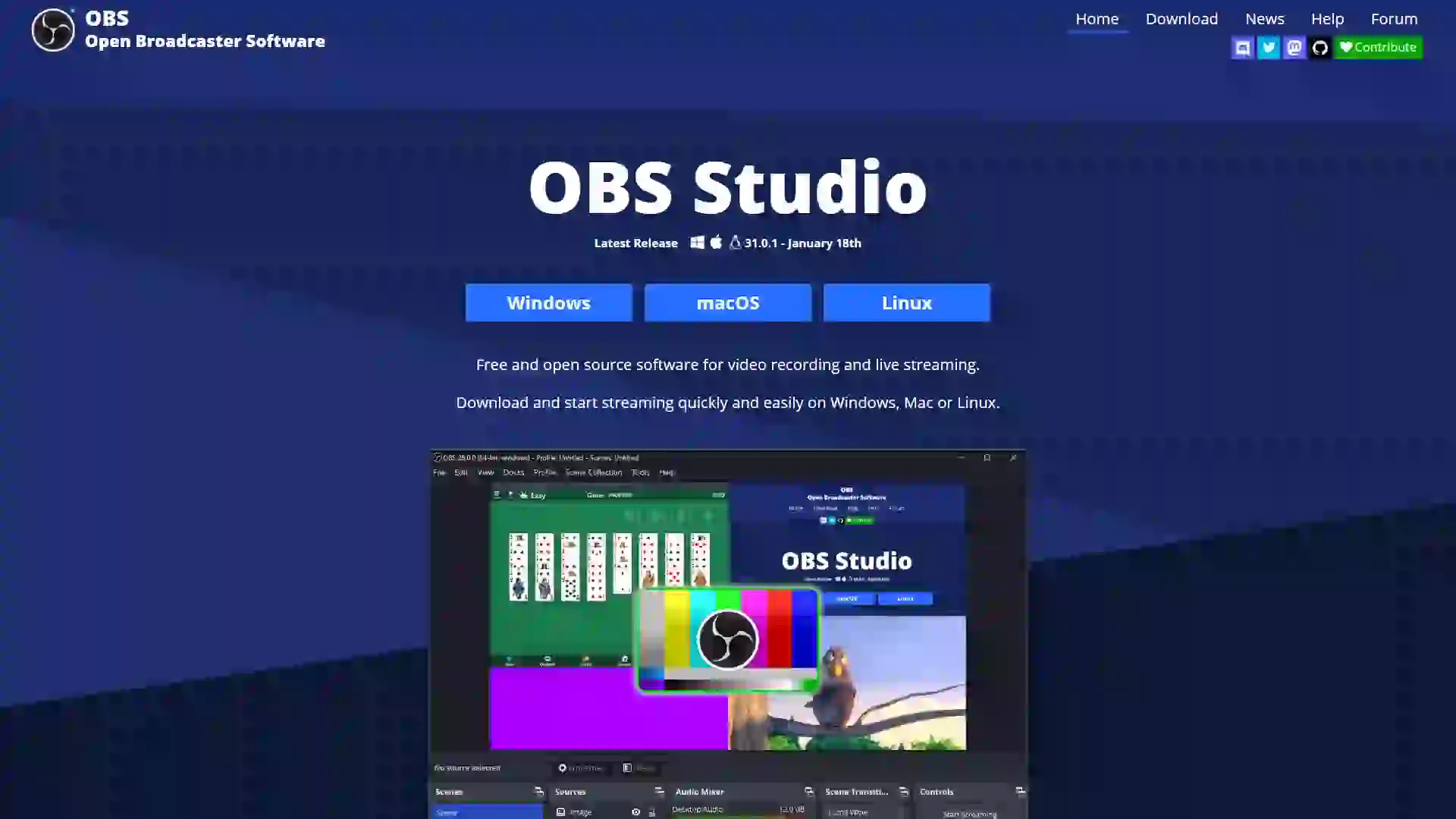
OBS Studio
Open-source, cross-platform video recording & streaming | Customizable, plugin-rich