Penpot: The Future of Open-Source Design Collaboration
📝 Summary
Penpot is a cutting-edge, open-source design tool meticulously crafted as a powerful alternative to Figma. It seamlessly integrates cross-platform functionality, making it an indispensable tool for collaborative efforts between designers and development teams.
✨ Features
- Open Source and Free: Penpot is fully open-source, empowering users to utilize and customize the code at no cost. This flexibility ensures that users have complete control over their design environment.
- Cross-Platform Support: With compatibility across multiple operating systems, including Windows, macOS, and Linux, Penpot guarantees consistent design experiences regardless of the platform.
- Real-Time Collaboration: Penpot offers robust real-time collaboration features, allowing multiple users to simultaneously edit and comment on design projects. This functionality streamlines workflows and enhances team productivity.
- Advanced Vector Design: Focusing on vector design, Penpot supports high-fidelity prototyping and complex graphic editing, making it ideal for creating visually stunning and intricate designs.
🎯 Use Cases
- Team Collaboration: Penpot is perfectly suited for design teams that require seamless multi-user collaboration. Its real-time synchronization ensures that design progress and feedback are always up to date.
- Open Source Projects: For open-source projects, Penpot eliminates concerns about copyright and cost, providing a free and flexible design solution.
- Cross-Platform Design: Penpot’s cross-platform compatibility ensures that designers working on different operating systems can collaborate effortlessly, maintaining design consistency throughout the project.
⚙️ Drawbacks
- Community and Ecosystem: Compared to Figma, Penpot’s community support and plugin ecosystem are still maturing. However, this presents an exciting opportunity for early adopters to contribute to its growth.
- Learning Curve: Users accustomed to Figma may require some time to adapt to Penpot’s interface and features. Fortunately, Penpot’s intuitive design makes this transition smooth and manageable.
❓ FAQ
Q1: What are the main features and benefits of Penpot?
A1: Penpot offers a comprehensive suite of features, including open-source customization, cross-platform compatibility, real-time collaboration, and advanced vector design capabilities. Its primary benefits include cost savings, flexibility, and seamless team collaboration.
Q2: How does Penpot compare to other design tools like Figma?
A2: While Figma is a well-established design tool with a mature ecosystem, Penpot provides a compelling alternative with its open-source nature and cost-free model. Penpot’s real-time collaboration and cross-platform support make it an excellent choice for teams looking for flexibility and customization.
Q3: Is Penpot suitable for beginners or professionals?
A3: Penpot is designed to cater to both beginners and professionals. Its intuitive interface allows new users to quickly get started, while its advanced features and customization options make it a powerful tool for experienced designers.
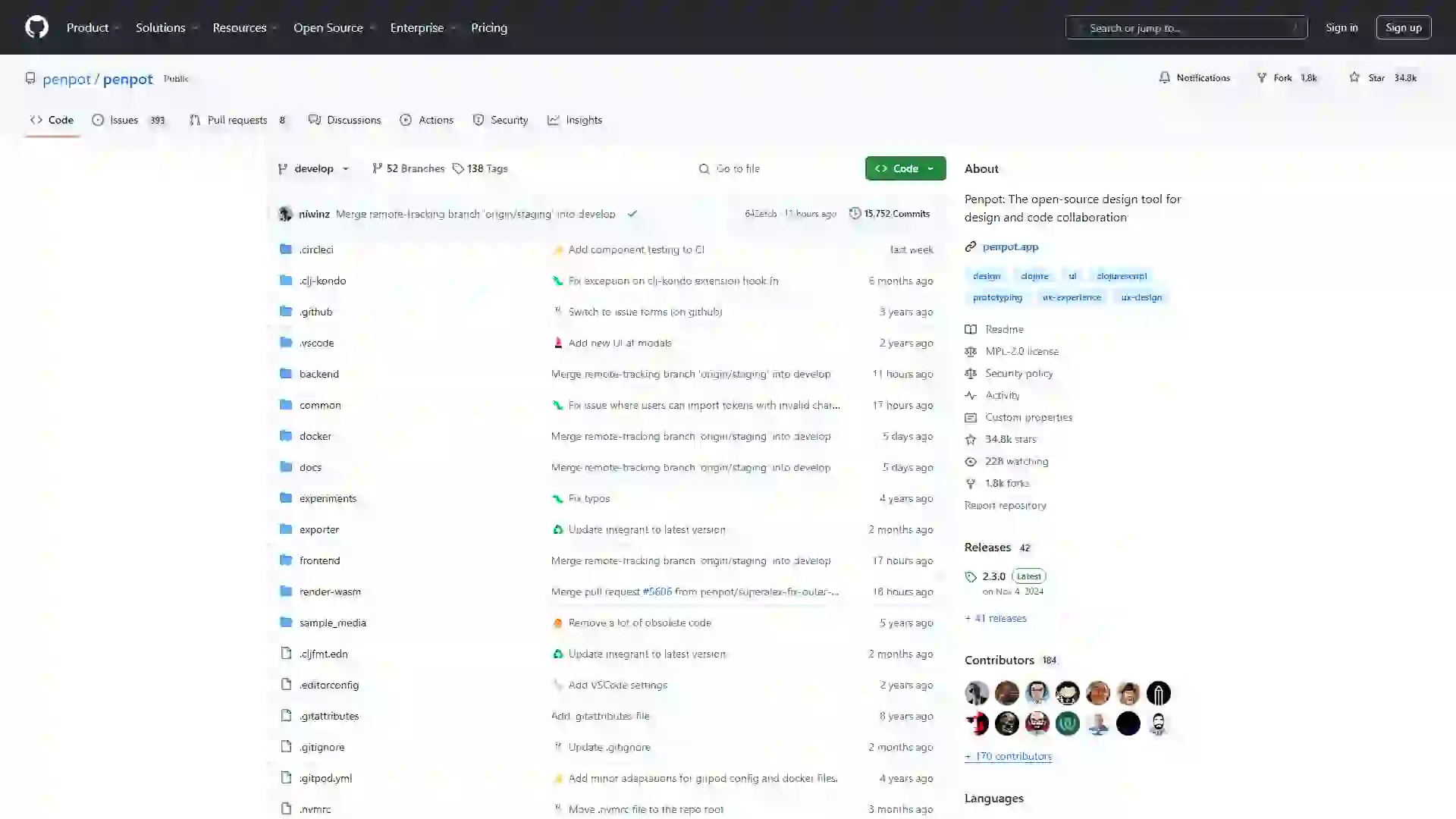
Penpot
Open-source design tool for cross-platform collaboration | Real-time editing and vector design