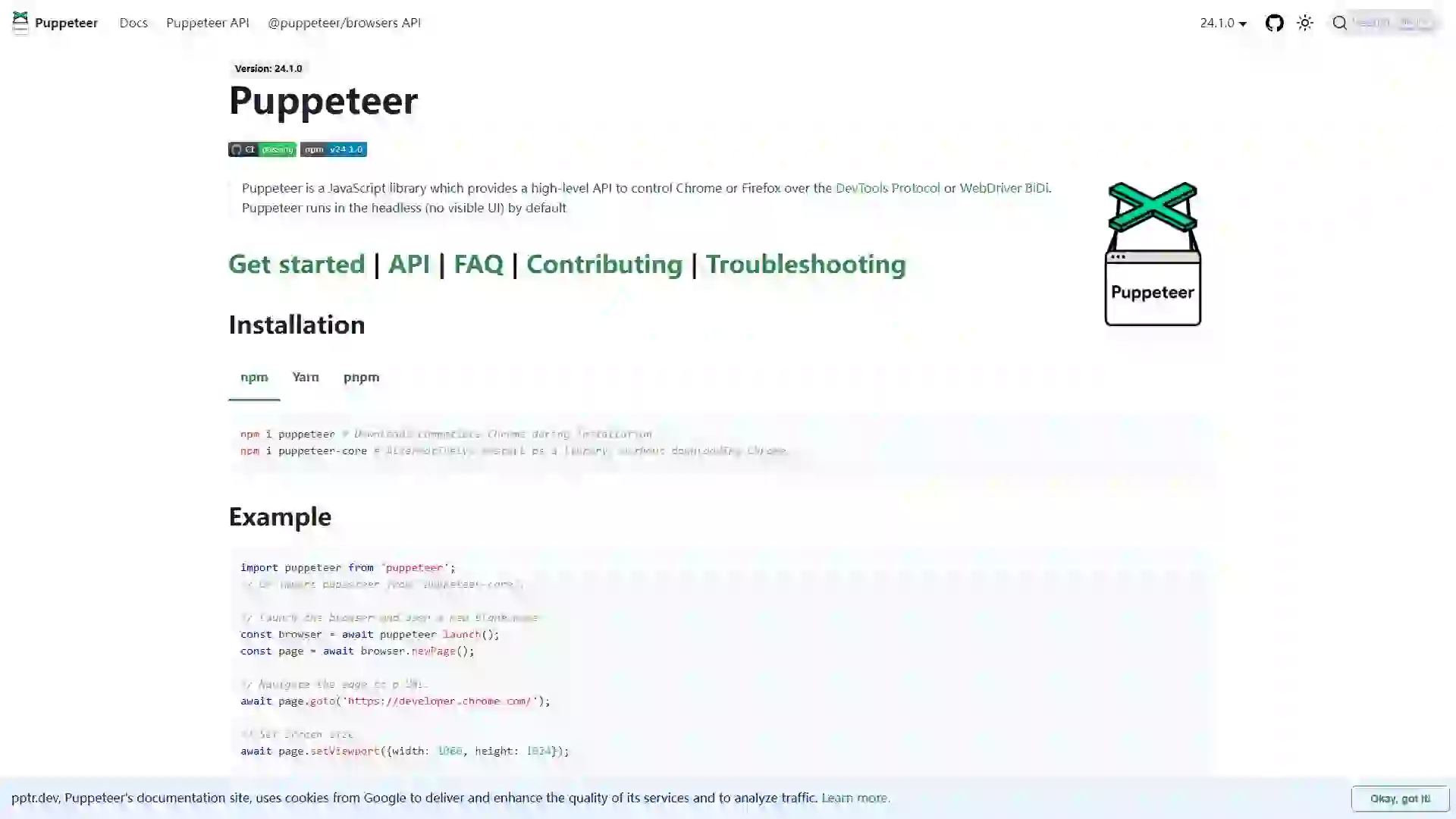- Home
- Testing & Optimization
- Puppeteer
Puppeteer
Summary
Puppeteer is a robust JavaScript library that offers a high-level API to control Chrome or Firefox browsers via the DevTools Protocol or WebDriver BiDi. It is widely utilized in various scenarios, including automated testing, web scraping, and PDF generation.
✨ Features
- Automated Browser Operations: Puppeteer can simulate user interactions such as clicking, typing, and scrolling. This capability makes it ideal for automated testing and web scraping tasks.
- PDF and Screenshot Generation: It supports exporting web content as PDFs or high-quality screenshots, perfect for creating reports or capturing webpage snapshots.
- Debugging and Performance Analysis: Leveraging the DevTools Protocol, Puppeteer enables in-depth analysis of webpage performance, helping optimize load times and resource usage.
- Cross-Browser Support: Puppeteer supports both Chrome and Firefox, ensuring broader browser compatibility.
🎯 Use Cases
- Automated Testing: Puppeteer is widely used for front-end automated testing to ensure consistent webpage functionality across different browsers.
- Web Scraping: It is well-suited for scraping dynamic web content, such as data from social media platforms or news websites.
- PDF Generation: Puppeteer can export webpage content as PDF files, making it ideal for generating reports or documents.
- Performance Analysis: It analyzes webpage performance through the DevTools Protocol, helping optimize load speed and resource usage.
⚠️ Drawbacks
- Steep Learning Curve: Puppeteer's API and concepts may be challenging for beginners, requiring some time to master.
- High Resource Consumption: Running Puppeteer scripts can consume significant system resources, especially when dealing with complex webpages.
- Limited Browser Compatibility: While it supports Chrome and Firefox, there may be compatibility issues with certain specific browsers or versions.
❓ FAQ
Q1: What are the main features or benefits of Puppeteer?
A1: Puppeteer offers several key features, including automated browser operations, PDF and screenshot generation, debugging and performance analysis, and cross-browser support. It is particularly beneficial for automated testing, web scraping, and creating reports.
Q2: How does Puppeteer compare to other similar tools?
A2: Puppeteer stands out for its robustness and flexibility. It provides a high-level API that simplifies complex browser automation tasks. Compared to other tools, Puppeteer excels in its ability to generate PDFs and screenshots directly from web content, making it a versatile choice for developers.
Q3: Is Puppeteer suitable for beginners or professionals?
A3: Puppeteer is a powerful tool primarily designed for experienced developers and professionals. While it offers extensive capabilities, its API and concepts may be challenging for beginners. However, with dedication and practice, even novice users can leverage its features effectively.