📸 Screenshot Image Enhancement Tool
The Screenshot Image Enhancement Tool is a sophisticated solution designed to elevate the visual impact of your images by seamlessly adding browser frames or phone cases. Whether you are an individual user looking to enhance personal content or a professional designer aiming to perfect your presentations, this tool offers unparalleled ease and efficiency.
✨ Features
- Diverse Frame Options: Enhance your images with a wide range of browser frames and phone cases, tailored to meet various needs and scenarios.
- Flexible Upload Methods: Effortlessly upload images directly from your device or generate screenshots by simply entering a website URL.
- High-Quality Output: Ensure your enhanced images are of the highest resolution, with crisp details perfect for display, sharing, or printing.
💡 Advantages
- Intuitive User Interface: Designed for simplicity and ease of use, requiring no technical expertise. Enhance your images in just a few clicks.
- Rapid Processing: Experience lightning-fast processing speeds that save time and boost productivity.
- Cross-Platform Compatibility: Seamlessly compatible with multiple devices and operating systems, allowing you to enhance images anytime, anywhere.
🎯 Use Cases
- Web Design Presentation: Easily add browser frames to webpage screenshots to create professional and visually appealing presentations.
- Mobile App Promotion: Boost the visual appeal of your app screenshots by adding realistic phone cases, perfect for marketing and promotion.
- Social Media Sharing: Add fun and professional touches to personal photos or screenshots for engaging social media content.
The Screenshot Image Enhancement Tool is a versatile and efficient solution, empowering users to effortlessly enhance image quality and elevate visual effects across diverse scenarios.
❓ FAQ
Q1: What are the main features and benefits of the Screenshot Image Enhancement Tool?
A1: The tool offers diverse frame options, flexible upload methods, and high-quality output. It features an intuitive interface, rapid processing, and cross-platform compatibility. These features combine to enhance visual appeal, save time, and boost productivity.
Q2: How does the Screenshot Image Enhancement Tool compare to alternatives?
A2: Unlike other tools, our solution is designed for simplicity and ease of use without compromising on quality. It offers a wide range of customizable frames and is compatible with multiple platforms, making it a versatile choice for both beginners and professionals.
Q3: Is the tool suitable for beginners or professionals?
A3: The Screenshot Image Enhancement Tool is designed to be user-friendly, making it accessible for beginners while also offering advanced features that meet the needs of professionals.
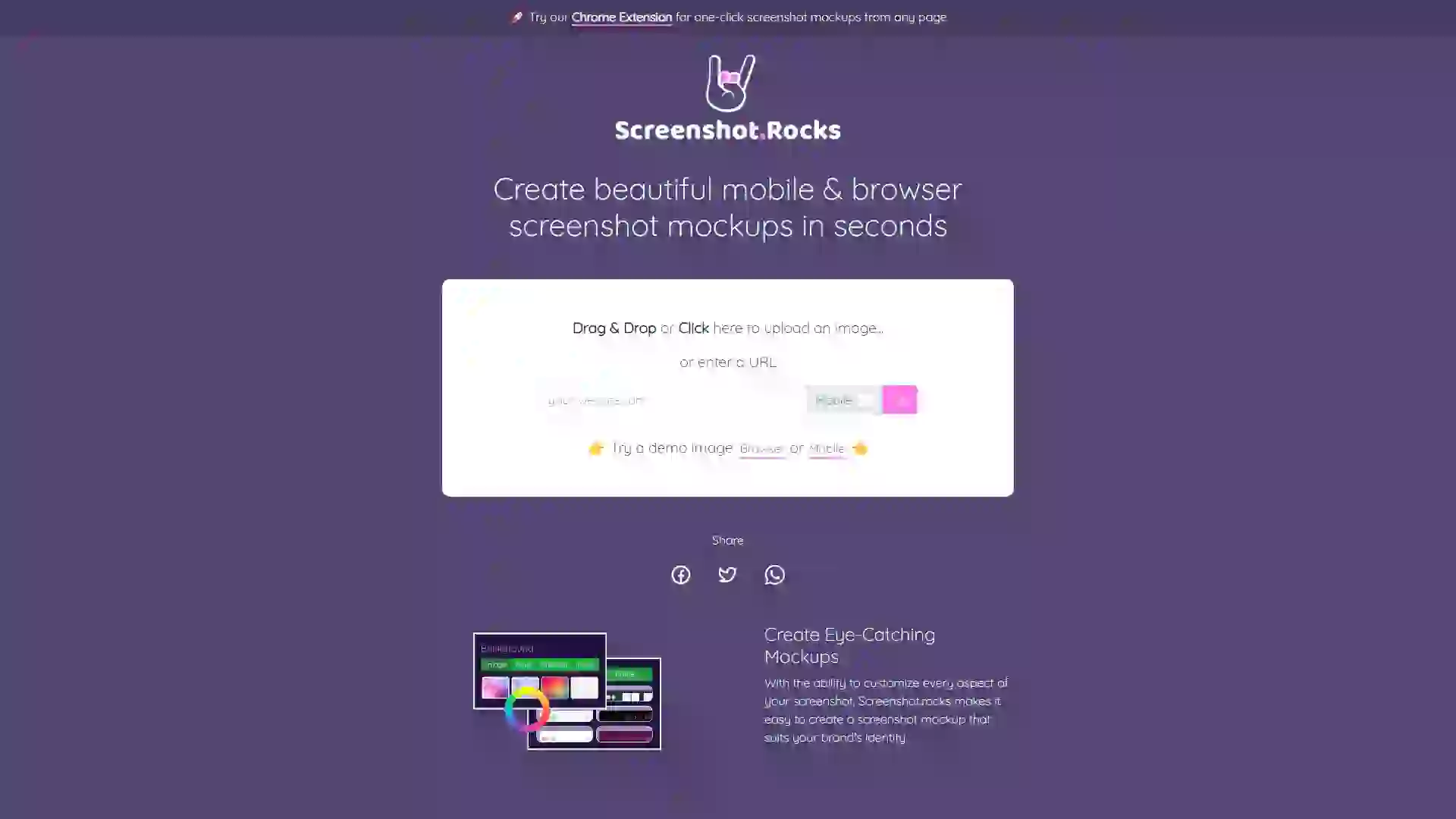
screenshot
Enhance images with browser frames or phone cases | Fast, user-friendly, cross-platform