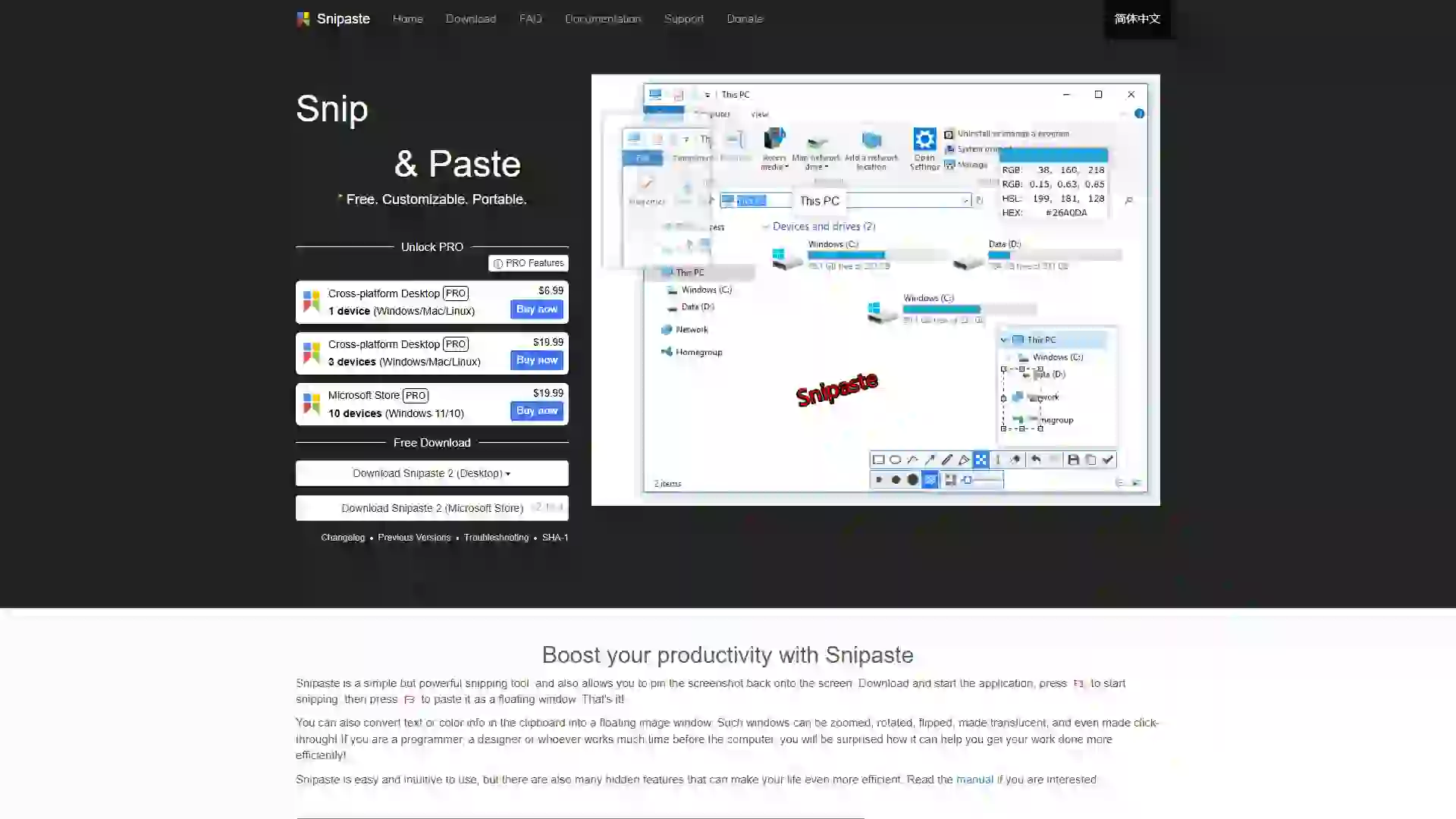📸 Screenshot Tool
Summary
The Screenshot Tool is a powerful application designed to enhance the way you capture and process images. It addresses common challenges faced by users of traditional screenshot tools, such as capturing long web pages and creating dynamic GIFs. With its intuitive interface and robust feature set, the Screenshot Tool is perfect for anyone who frequently needs to take, edit, and share screenshots.
✨ Features
- Long Screenshot Functionality: Seamlessly capture entire web pages or document content with scrolling screenshots. This feature overcomes the limitations of traditional tools that can only capture what is visible on the screen.
- GIF Recording: Quickly create dynamic images with the built-in GIF recording feature. It’s ideal for tutorial demonstrations, sharing dynamic content, and capturing step-by-step processes.
- Advanced Image Editing Tools: The Screenshot Tool comes equipped with a comprehensive suite of image editing features, including annotations, mosaics, and text addition. These tools allow you to enhance and customize your screenshots with ease.
- Cross-Platform Compatibility: Enjoy a seamless experience across different operating systems, as the Screenshot Tool supports both Windows and macOS.
💡 Use Cases
- Web Content Saving: Perfect for researchers, designers, and anyone who needs to save entire web pages for reference or documentation.
- Tutorial Creation: Ideal for educators, content creators, and developers who need to create step-by-step guides or demonstration documents using GIFs.
- Team Collaboration: Enhance team communication by quickly sharing and annotating screenshots, making it easier to collaborate and provide feedback.
- Personal Records: Capture important information, save inspiration, or document your progress. The Screenshot Tool allows you to view and edit your records anytime.
⚙️ Technical Considerations
- Learning Curve: While the Screenshot Tool is designed to be user-friendly, its extensive feature set may require some time for new users to fully master.
- Resource Usage: GIF recording can be resource-intensive and may impact the performance of other applications running simultaneously. We recommend closing unnecessary programs while using this feature.
❓ FAQ
Q1: What are the main features and benefits of the Screenshot Tool?
A1: The Screenshot Tool offers long scrolling screenshots, GIF recording, advanced image editing tools, and cross-platform compatibility. It is designed to make capturing, editing, and sharing screenshots more efficient and versatile.
Q2: How does the Screenshot Tool compare to other screenshot applications?
A2: Unlike traditional screenshot tools, the Screenshot Tool excels in capturing long web pages and creating dynamic GIFs. Its comprehensive editing features and cross-platform support make it a versatile choice for both personal and professional use.
Q3: Is the Screenshot Tool suitable for beginners or professionals?
A3: The Screenshot Tool is designed to be accessible to users of all levels. Beginners will appreciate its intuitive interface, while professionals will benefit from its advanced features and robust functionality.