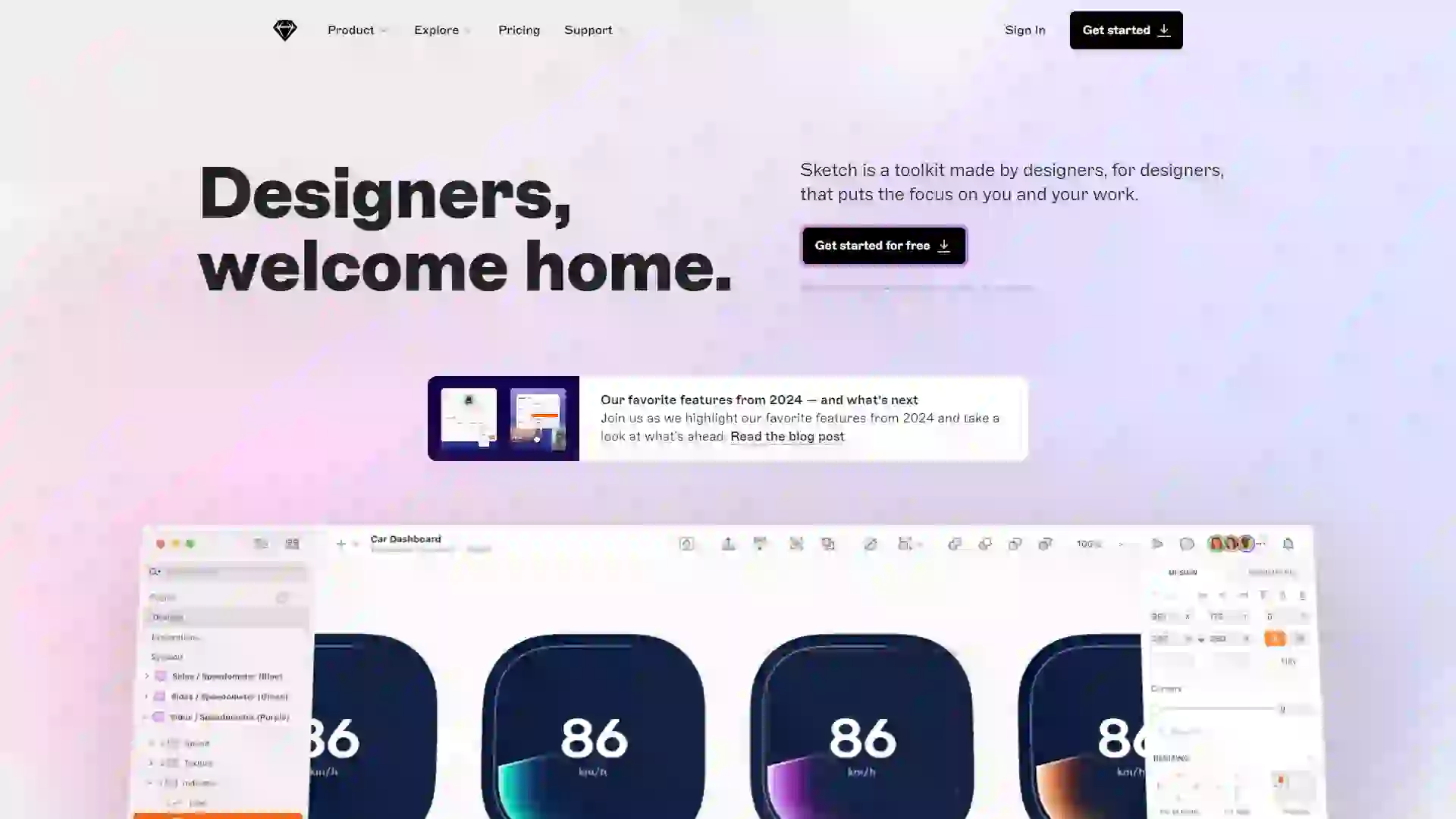✏️ Sketch
Overview
Sketch is a leading UI/UX design tool, specifically tailored for creating high-quality digital prototypes. It is renowned for its seamless design workflow, robust collaboration features, and extensive plugin ecosystem, making it an essential tool for designers and collaborative teams.
✨ Features
- Advanced Vector Design Tools: Sketch offers sophisticated vector editing capabilities, allowing for precise pixel-level design. This feature is perfect for crafting high-fidelity prototypes that meet the highest standards of visual quality.
- Real-Time Collaboration: Enable seamless teamwork with real-time collaboration features. Designers can easily share design files, provide detailed comments, and receive instant feedback, streamlining the design process.
- Rich Plugin Ecosystem: With a vast library of plugins, Sketch empowers users to extend its functionality and enhance productivity. This flexibility ensures that designers can tailor the tool to their specific needs.
- Integrated Design System Management: Sketch includes built-in support for design system management, helping teams maintain consistency across their designs and reducing repetitive tasks.
💡 Use Cases
- UI/UX Design: Ideal for designing interfaces for mobile apps and websites, Sketch enables designers to create high-fidelity prototypes quickly and efficiently.
- Team Collaboration: Sketch is perfect for design teams working together in real-time. It facilitates the sharing of design files and iterative improvements based on feedback.
- Design System Management: For teams focused on maintaining design consistency, Sketch assists in managing design components and styles, ensuring a cohesive design language.
⚠️ Limitations
- macOS Exclusive: Sketch is currently available only on macOS, which may limit its accessibility for users on Windows or Linux platforms.
- Learning Curve: While powerful, Sketch may require some time for novice designers to master its features and operations.
- Subscription-Based Pricing: Compared to some free or open-source alternatives, Sketch's subscription model may be considered more expensive.
❓ FAQ
Q1: What are the main benefits of using Sketch?
A1: Sketch excels in providing a streamlined design workflow, powerful vector editing tools, and robust collaboration features. Its rich plugin ecosystem and integrated design system management make it a versatile tool for both individual designers and collaborative teams.
Q2: How does Sketch compare to other design tools like Adobe XD or Figma?
A2: Sketch is known for its deep integration with macOS and a highly customizable plugin ecosystem. Unlike Adobe XD, which is more cross-platform, Sketch is macOS-only. Compared to Figma, which is cloud-based and cross-platform, Sketch offers a more traditional desktop experience. Each tool has its strengths, so the choice depends on your specific needs and workflow preferences.
Q3: Is Sketch suitable for beginners?
A3: While Sketch is a powerful tool primarily used by professionals, it can also be accessible to beginners. However, it does have a learning curve, and new users may need some time to become proficient. For those willing to invest in learning, Sketch offers extensive resources and a supportive community to help get started.