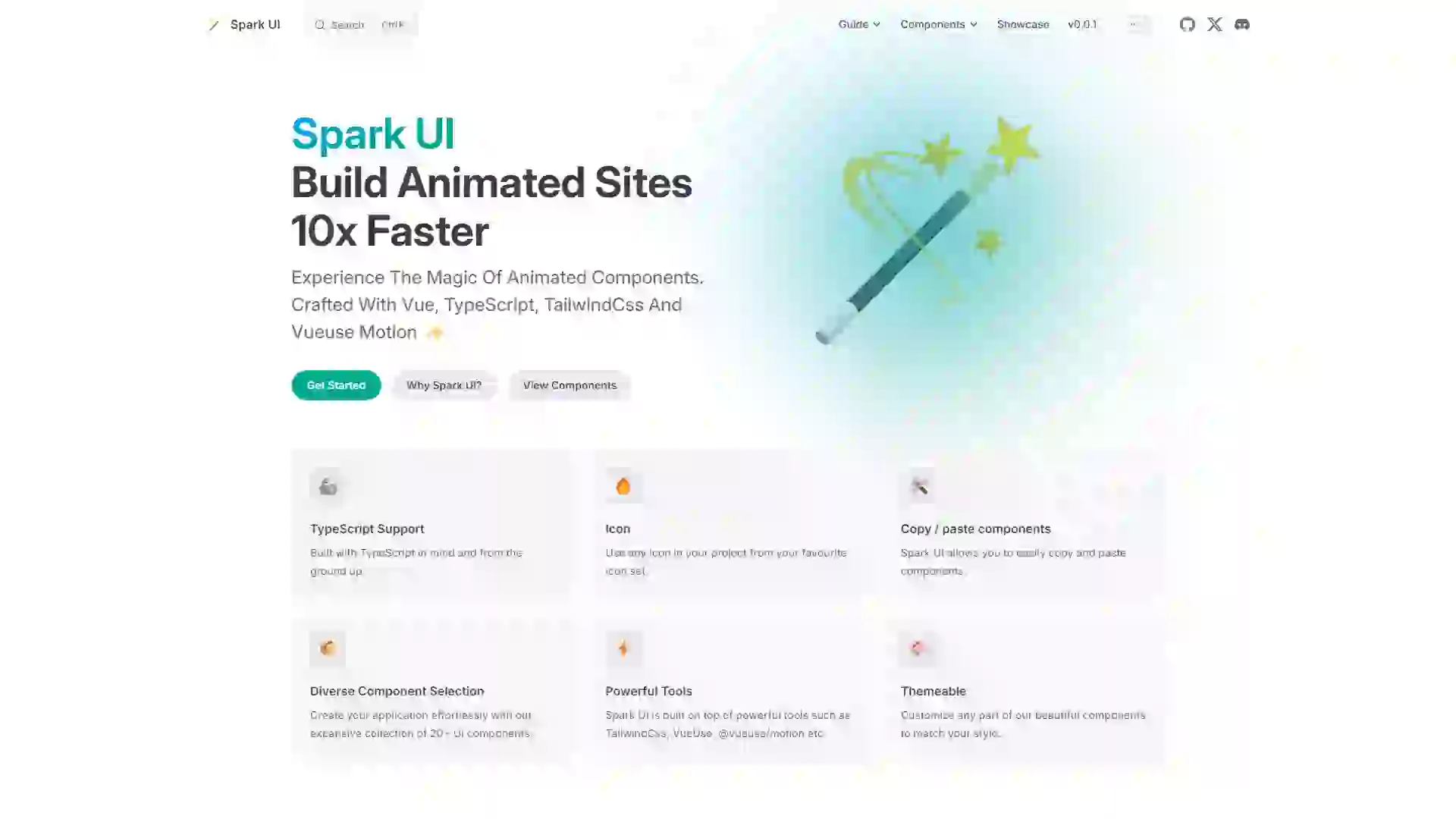- Home
- Development
- Spark UI
Spark UI
📝 Summary
Spark UI is a cutting-edge development tool engineered to streamline the creation of dynamic, animated component-based user interfaces. It empowers developers to rapidly build smooth and interactive UIs, leveraging a comprehensive library of animation effects and components. This makes it an ideal solution for modern web application development, offering a perfect blend of functionality and performance.
✨ Features
- Rich Animation Component Library: Spark UI provides a diverse array of pre-defined, animated components that can be used out-of-the-box or customized to fit specific project requirements, significantly reducing development time.
- Highly Customizable: The tool supports seamless configuration adjustments for animation effects, allowing developers to tailor the UI to meet the unique needs of their projects.
- Lightweight Design: With a compact library size and fast loading times, Spark UI is optimized for performance-sensitive applications, ensuring smooth user experiences.
- Cross-Platform Compatibility: Spark UI supports multiple modern browsers and frameworks, guaranteeing consistent performance across various development environments.
🎯 Use Cases
- Web Application Development: Ideal for modern web applications that require rich animation effects to enhance user engagement and overall experience.
- Mobile Development: The lightweight and high-performance nature of Spark UI makes it particularly advantageous for mobile applications, where resource optimization is crucial.
- Interactive Data Visualization: Spark UI is perfect for data visualization projects, where animations can transform complex data into visually compelling presentations.
- Prototyping: Quickly build high-fidelity prototypes to showcase intricate interactions and animation effects, making it easier to communicate design concepts.
📈 Benefits
- Accelerated Development: By providing a rich library of customizable components, Spark UI reduces the time and effort required to build complex UIs.
- Enhanced User Experience: Smooth animations and interactive elements create engaging user interfaces that drive user satisfaction and retention.
- Performance Optimization: The lightweight design ensures that applications load quickly and run smoothly, even on less powerful devices.
- Versatility: Suitable for a wide range of projects, from web and mobile applications to data visualization and prototyping.
⚙️ Technical Details
- Library Size: Optimized for minimal footprint, ensuring fast load times and efficient resource usage.
- Compatibility: Supports the latest versions of major browsers (Chrome, Firefox, Safari, Edge) and integrates seamlessly with popular web development frameworks.
- Customization: Offers extensive configuration options for animation effects, allowing developers to fine-tune every aspect of the UI.
💡 Drawbacks
- Learning Curve: While powerful, Spark UI may require some initial familiarization for beginners, especially with its advanced configuration options.
- Documentation: Some advanced features have limited documentation, which may necessitate additional exploration and experimentation by developers.
- Community Support: Compared to mainstream UI libraries, Spark UI has a smaller community, resulting in fewer resources and support options.
❓ FAQ
Q1: What are the main benefits of using Spark UI?
A1: Spark UI accelerates development with its rich library of animated components, enhances user experience with smooth animations, and ensures performance optimization with its lightweight design. It is versatile, supporting web, mobile, data visualization, and prototyping projects.
Q2: How does Spark UI compare to other UI libraries?
A2: Spark UI stands out with its focus on animated components and performance optimization. While it may have a smaller community and less documentation compared to mainstream libraries, its unique features make it ideal for projects requiring dynamic and interactive UIs.
Q3: Is Spark UI suitable for beginners?
A3: Spark UI is powerful and offers extensive customization options, which may require some initial learning. However, its rich library of components and intuitive design make it accessible to developers of all skill levels. Beginners may need to invest some time in familiarizing themselves with the tool, but the benefits are well worth the effort.