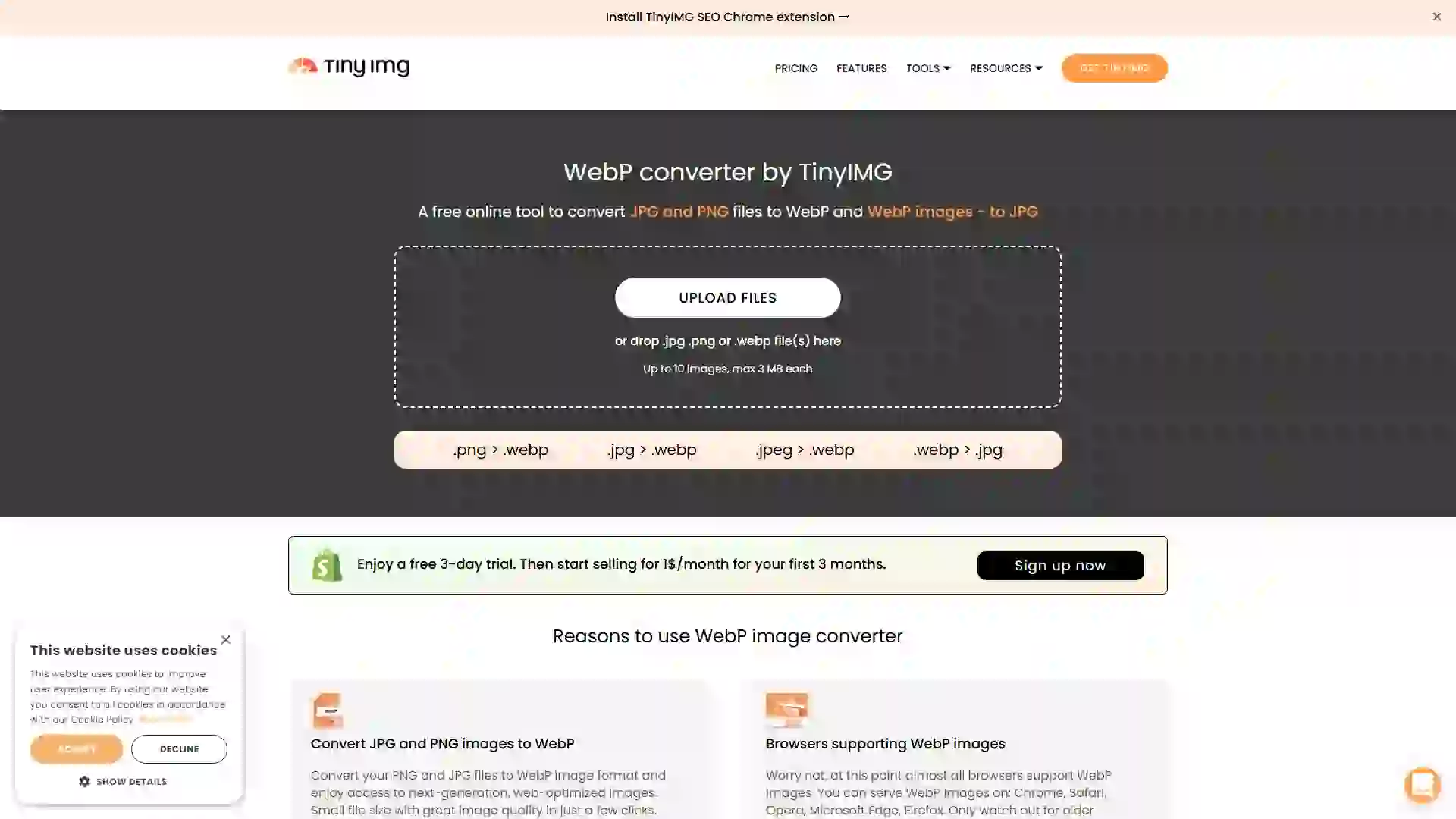- Home
- Testing & Optimization
- Tiny-Img
Tiny-Img
📝 Summary
Tiny-Img is a powerful online tool designed to optimize image performance through compression and format conversion. It specializes in enhancing image loading speed by supporting efficient compression of PNG and JPG files and converting them to the modern WEBP format. This makes it an essential solution for users seeking rapid image optimization.
✨ Features
- Advanced Compression: Tiny-Img delivers superior compression for PNG and JPG images, significantly reducing file sizes and accelerating webpage load times.
- WEBP Conversion: The tool seamlessly converts images to the WEBP format, further optimizing performance for contemporary web applications.
- User-Friendly Interface: No registration or software download is required. Simply upload your images and enjoy instant compression and conversion.
- Rapid Processing: Tiny-Img is built for speed, making it ideal for users who need to optimize large volumes of images quickly.
🎯 Use Cases
- Web Optimization: Perfect for web developers looking to enhance webpage performance by compressing and converting images with ease.
- Mobile Adaptation: Optimizes images for mobile applications, reducing data usage and improving load times.
- Social Media: Ensures images meet the size and dimension requirements of popular social media platforms.
- Email Attachments: Reduces image file sizes for email attachments, improving sending efficiency.
⚠️ Limitations
- Focused Functionality: Tiny-Img is specifically designed for compression and format conversion, lacking advanced image editing features.
- File Size Restrictions: There may be limitations on the size of files that can be uploaded at once, making it less suitable for extremely large images.
- Online-Only: The tool requires a stable internet connection and cannot be used offline.
❓ FAQ
Q1: What are the main benefits of using Tiny-Img?
A1: Tiny-Img offers efficient image compression and conversion to the WEBP format, significantly reducing file sizes and enhancing load times. It is user-friendly, requiring no registration or download, and processes images quickly.
Q2: How does Tiny-Img compare to other image optimization tools?
A2: Tiny-Img stands out for its simplicity and speed. While some tools may offer more advanced editing features, Tiny-Img focuses on delivering fast and effective compression and format conversion, making it ideal for users who prioritize speed and ease of use.
Q3: Is Tiny-Img suitable for beginners or professionals?
A3: Tiny-Img is designed to be user-friendly and accessible for beginners, but its efficiency and performance also make it a valuable tool for professionals who need quick image optimization solutions.