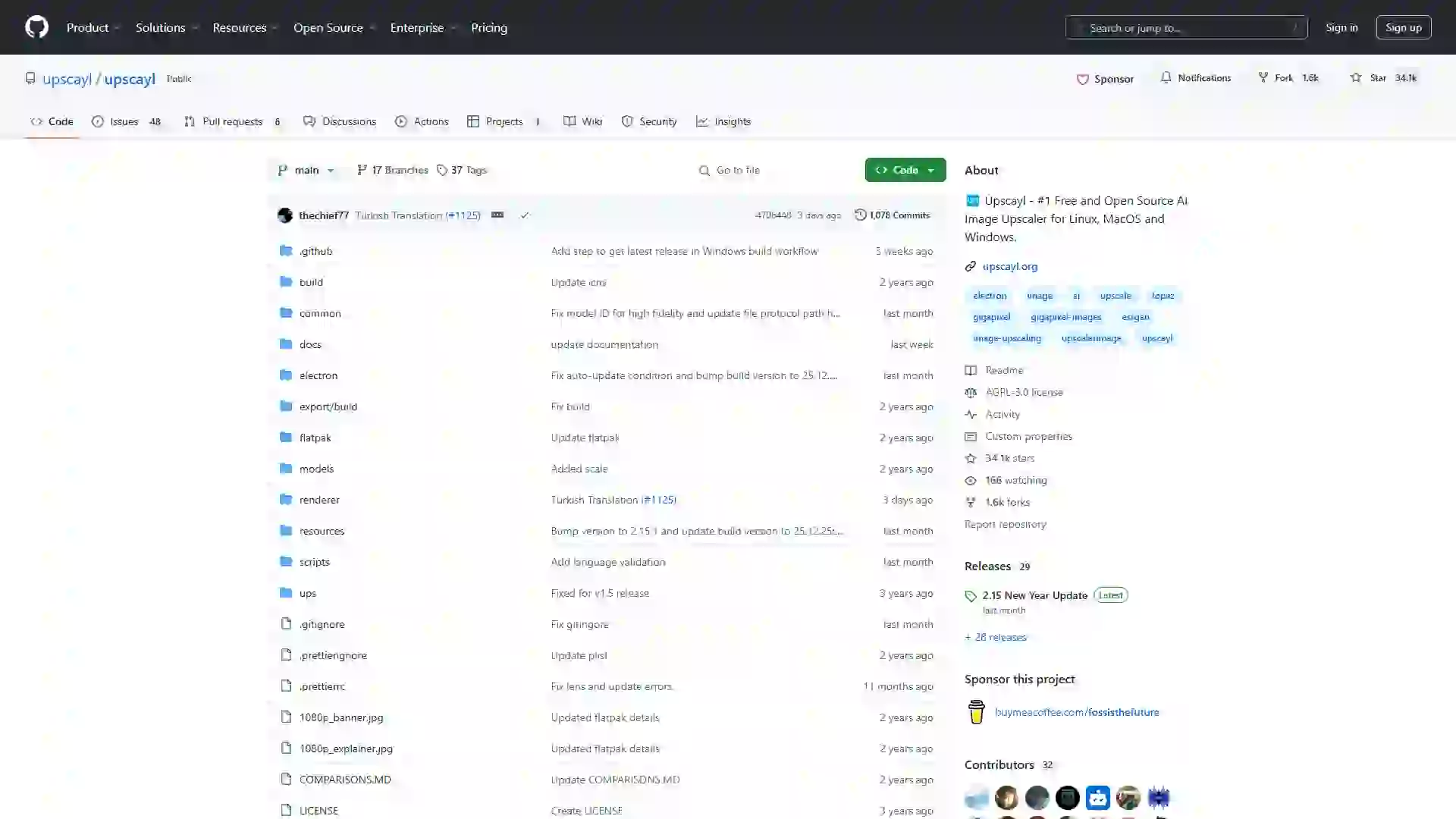Upscayl Upscayl
Summary
Upscayl is a cutting-edge, free, and open-source AI-powered image upscaler designed to revolutionize image resolution enhancement. It is the perfect solution for users seeking high-quality image processing capabilities without compromising on cost or flexibility.
✨ Features
- Free and Open Source: Upscayl is entirely free and open-source, empowering users to freely use and modify the code. This makes it an ideal choice for developers, tech enthusiasts, and anyone looking to explore and customize the tool.
- AI-Powered Resolution Enhancement: Leveraging advanced AI technology, Upscayl significantly boosts image resolution while preserving detail and clarity. It intelligently enhances images, ensuring they look their best.
- Cross-Platform Compatibility: Upscayl is designed to work seamlessly across multiple operating systems, including Windows, macOS, and Linux. This versatility ensures that a wide range of users can benefit from its powerful capabilities.
- User-Friendly Interface: With a simple and intuitive design, Upscayl is incredibly easy to use. Even non-technical users can quickly get started and complete image processing tasks with ease.
🎯 Use Cases
- Image Restoration: Upscayl excels at restoring old or low-resolution photos, breathing new life into them by enhancing clarity and detail.
- Design Work: Designers can upscale material images effortlessly, ensuring their design outputs are of the highest quality.
- Game Development: Game developers can use Upscayl to enhance game textures, significantly improving visual effects and overall gameplay experience.
- Personal Use: Ordinary users can upscale personal photos, preserving clearer and more vivid memories.
⚠️ Drawbacks
- Processing Speed: For high-resolution images, the processing time may be longer than expected. This could potentially impact user experience, especially when working with large files.
- Hardware Dependency: The effectiveness and speed of Upscayl are influenced by the user's hardware configuration. Lower-end devices may experience slower performance.
- Limited Functionality: While Upscayl is highly specialized in image upscaling, it currently lacks other image processing features such as cropping and filters.
❓ FAQ
Q1: What are the main features or benefits of Upscayl?
A1: Upscayl offers several key benefits, including free and open-source access, AI-powered resolution enhancement, cross-platform compatibility, and a user-friendly interface. It is designed to be versatile and easy to use, making it suitable for a wide range of users.
Q2: How does Upscayl compare to other image upscaling tools?
A2: Upscayl stands out due to its free and open-source nature, allowing users to customize and adapt the tool to their needs. Its advanced AI technology ensures high-quality results, while its cross-platform support makes it accessible to a broad audience. However, it is primarily focused on upscaling and may lack some of the additional features found in more comprehensive image editing tools.
Q3: Are there any limitations to be aware of when using Upscayl?
A3: Yes, there are a few limitations. Upscayl's processing speed may be slower for high-resolution images, and its performance is dependent on the user's hardware. Additionally, it is specialized in image upscaling and does not offer other image processing features such as cropping or filters.