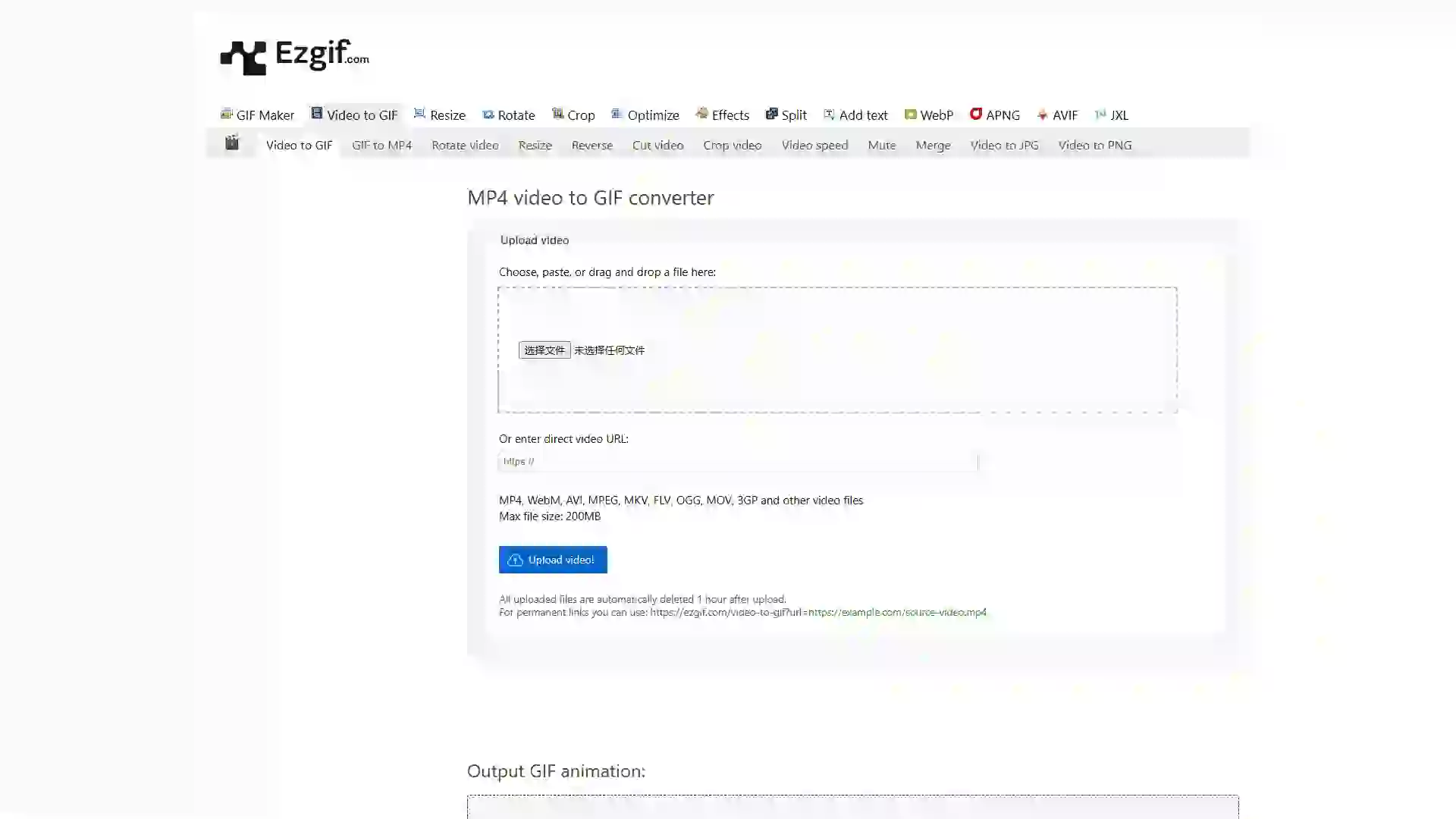🎬 Video to GIF Converter
📝 Summary
ezgif.com provides a sophisticated yet intuitive online solution for transforming video files into captivating GIF animations. With support for multiple formats and customizable settings, this tool is designed to meet the needs of users requiring swift and efficient animation generation.
✨ Features
- Format Compatibility: Supports a wide range of video formats, including MP4, WebM, AVI, and more, ensuring seamless conversion without compatibility issues.
- Advanced Editing Options: Offers robust editing capabilities such as cropping, resizing, and frame rate adjustment to tailor GIFs to your specific requirements.
- High-Speed Conversion: Delivers fast processing times and efficient handling, making it ideal for users who need instant GIF creation.
- Convenient Online Operation: Fully web-based, eliminating the need for software downloads and providing a hassle-free experience.
🎯 Use Cases
- Social Media Sharing: Easily convert video clips into GIFs for dynamic and engaging content on platforms like Twitter and Facebook.
- Web Design: Enhance web pages with dynamic GIF animations to elevate user experience.
- Presentations: Integrate video content into PowerPoint slides as GIFs to boost the impact of your presentations.
- Emoji Creation: Extract memorable moments from videos to create personalized and unique emojis.
⚠️ Limitations
- Free users are subject to file size restrictions; larger files require a paid upgrade.
- As an online tool, performance may be affected by slow internet connections.
- While versatile, the tool has limited advanced editing features, which may not fully meet the needs of professional users.
❓ FAQ
Q1: What are the main features and benefits of the Video to GIF Converter?
A1: The Video to GIF Converter offers format compatibility, advanced editing options, high-speed conversion, and convenient online operation. It is designed to provide quick and efficient GIF creation for various use cases, including social media sharing, web design, presentations, and emoji creation.
Q2: How does it compare to other similar tools?
A2: This tool stands out for its user-friendly interface and robust feature set. It supports multiple video formats and offers essential editing capabilities. While it may have limitations for professional users, it excels in providing a convenient and efficient solution for everyday use.
Q3: Is it suitable for beginners or professionals?
A3: The tool is highly accessible for beginners due to its intuitive interface and ease of use. However, it may not fully meet the advanced needs of professional users who require more sophisticated editing features.