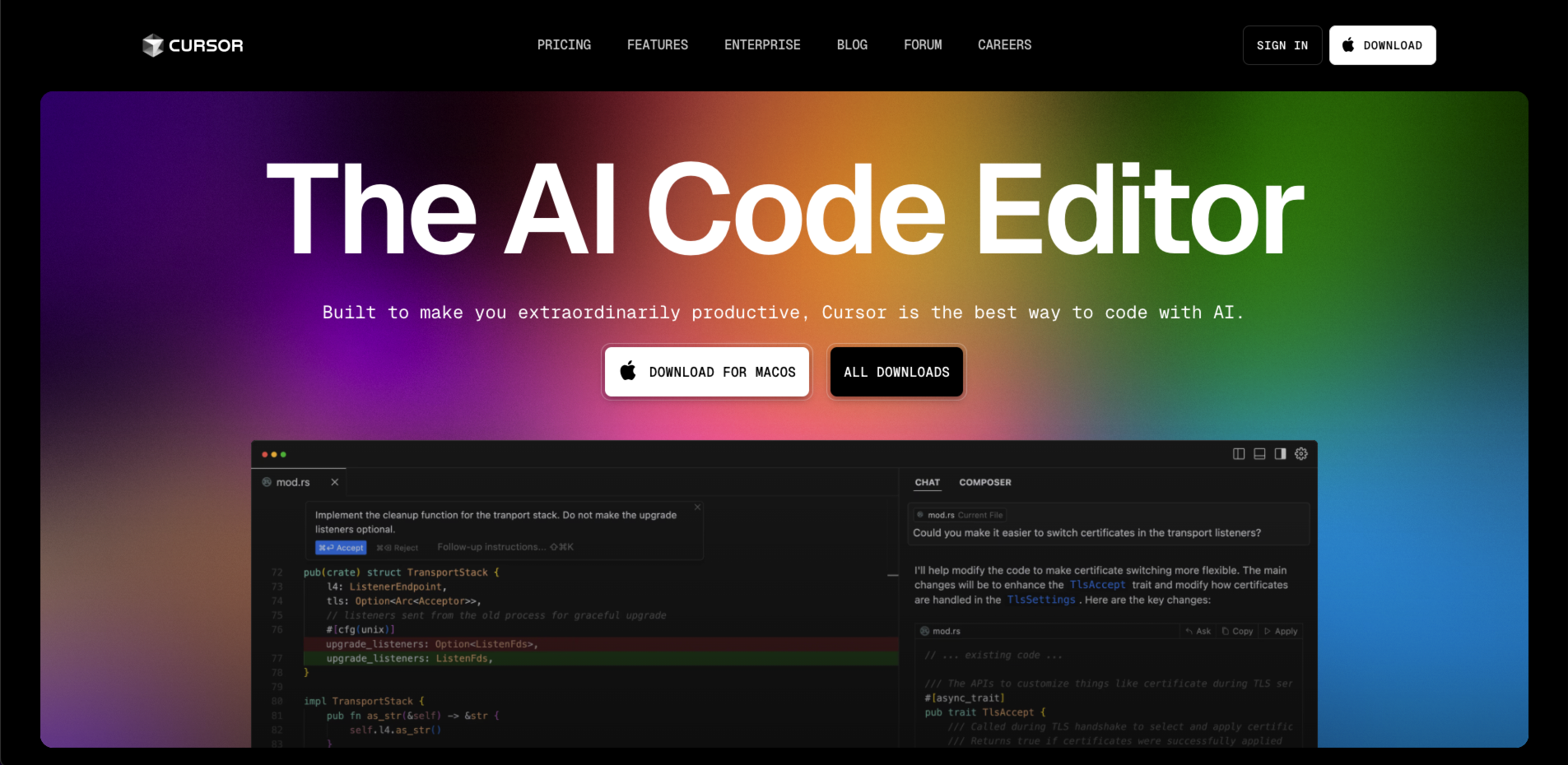- Home
- Development
- What is Cursor? AI Coding Made Simple
What is Cursor? AI Coding Made Simple 🚀
Code Smarter! Cursor blends AI with your editor. ✨
What is Cursor? 🤖
Cursor is an innovative AI-powered code editor designed to transform how developers write software. Launched as a next-gen tool, it builds on the familiar feel of editors like VS Code but supercharges them with cursor AI capabilities. Think of it as your coding copilot—it predicts, writes, and refines code alongside you. For indie devs at https://solomakerstudio.com, it’s a dream tool to boost productivity and creativity. 💻
Unlike traditional editors, Cursor integrates advanced AI models to offer real-time code suggestions, auto-debugging, and natural language prompts. You can ask it to “fix this bug” or “write a function,” and it delivers. Built for speed and precision, it’s perfect for solo coders, teams, or learners wanting to level up their programming game.
Core Features and Benefits 🎯
- AI Coding Assistant: Cursor AI suggests code, completes lines, and explains logic instantly.
- Code Editor Power: Familiar interface with smart upgrades—think VS Code on steroids.
- Natural Language: Write prompts like “add a login form” and watch it code for you.
- Debugging Help: Spots errors and suggests fixes, saving hours of frustration.
- Multi-Language Support: Works with Python, JavaScript, and more—versatile for any project.
- Customization: Tweak settings to match your coding style or workflow.
I tried Cursor on a Python script—its AI caught a loop error I missed and wrote cleaner code in seconds. It’s like having a mentor in your editor!
Who Should Use Cursor? 👩💻
- Indie Devs: Streamline solo projects at https://solomakerstudio.com with less effort.
- Beginners: Learn faster with AI explaining code as you go.
- Pros: Boost efficiency on tight deadlines with smart automation.
- Teams: Collaborate seamlessly with consistent, AI-polished code.
A friend used Cursor to prototype an app—its AI halved her coding time, letting her focus on design.
How Does Cursor Work? 🔍
Cursor runs as a standalone code editor with AI baked in. You download it, open a project, and start coding. Its AI engine—powered by models like those behind ChatGPT—analyzes your codebase, predicts your next move, and offers suggestions. Type a comment like “// sort this array,” and it writes the function. It’s not just autocomplete; it understands context, making it a true AI coding partner. Plus, it learns from your style over time, adapting to your habits.
Why Choose Cursor? 🌟
- Speed: AI coding slashes development time—write more, debug less.
- Ease: Simple interface, no steep learning curve—jump right in.
- Power: Handles complex tasks with smart code generation.
- Free Tier: Basic features cost nothing, perfect for testing.
Compared to other AI tools, Cursor’s editor-first approach stands out. I switched from a basic IDE—Cursor’s AI made coding feel like a breeze.
Pricing Overview 💸
- Free: Core AI features and editor access—great for starters.
- Pro ($20/month): Advanced AI, priority support, and more prompts.
- Team Plans: Custom options for collaborative coding crews.
The free version hooked me—upgrading to Pro unlocked even smarter AI tricks.
FAQ ❓
- Is Cursor just an IDE? No, it’s an AI-enhanced code editor with unique coding powers.
- How’s it different from GitHub Copilot? Cursor’s a full editor, not just a plugin—deeper integration, more control.
- Can it replace developers? Nope, it’s a teammate—enhances, doesn’t replace, your skills.