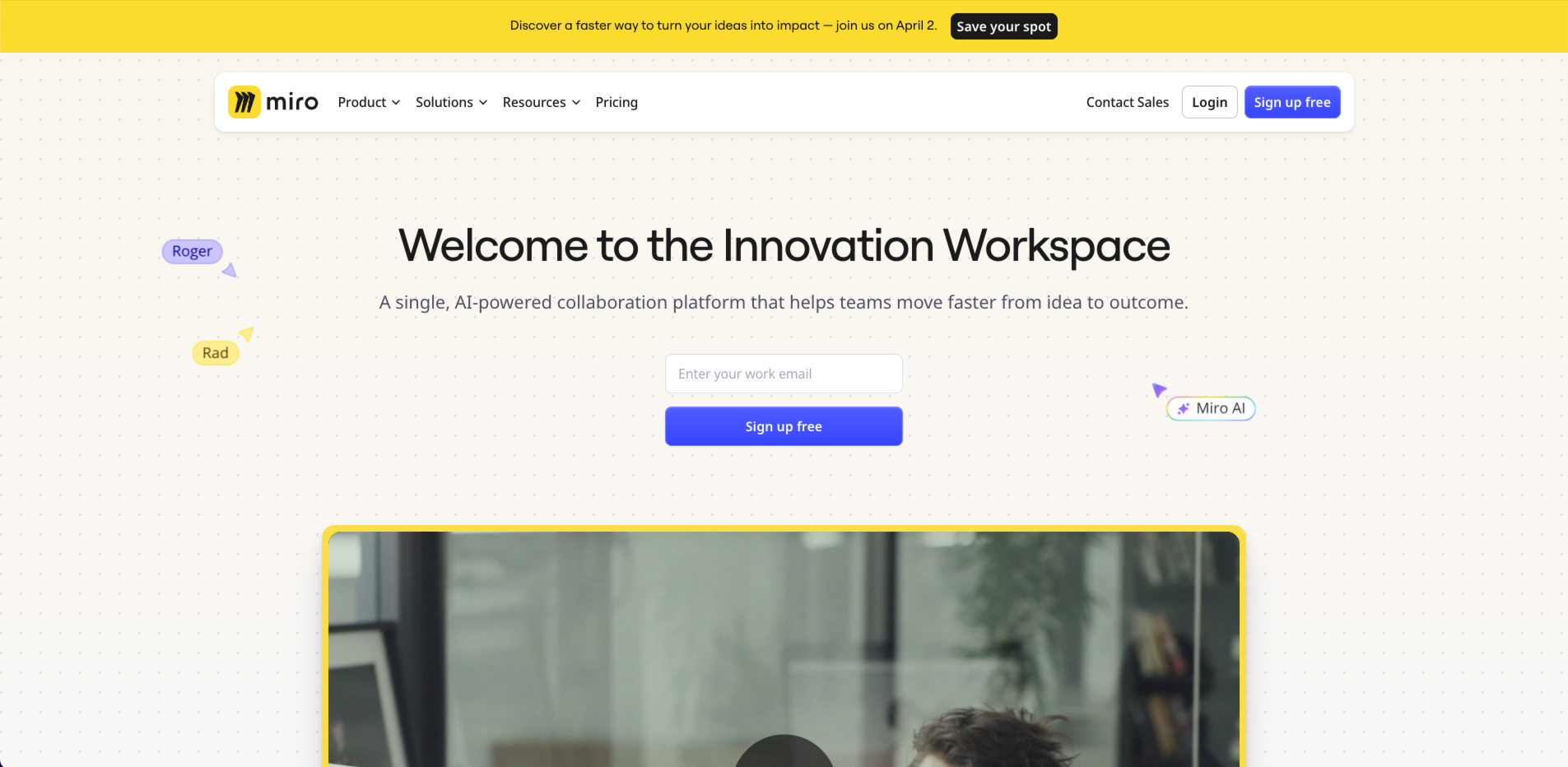What is Miro? Your Visual Collaboration Hub ✨
Unite & Create! Miro powers teamwork like never before. 🚀
What is Miro? 📊
Miro is an online collaborative whiteboard platform designed to bring teams together for brainstorming, planning, and project management. Curious about what is Miro? It’s a digital workspace where distributed teams can collaborate effortlessly, no matter where they are. Founded in 2011 as RealtimeBoard by Andrey Khusid and Oleg Shardin in Russia, it rebranded to Miro in 2019. Today, with co-headquarters in San Francisco and Amsterdam, Miro boasts over 40 million users worldwide! 🌍
Whether you’re sketching ideas, mapping customer journeys, or running agile sprints, Miro’s visual collaboration tools make it intuitive and engaging. It’s like a virtual canvas where your team can align, create, and succeed—anytime, anywhere.
Core Features & Advantages 🎯
- Collaborative Whiteboard: Draw, add sticky notes, and brainstorm in real time.
- Templates Galore: Kickstart projects with 2500+ pre-built options.
- Integrations: Sync with Slack, Jira, Google Drive, and more.
- Real-Time Collaboration: Perfect for distributed teams to work as one.
- Interactive Tools: Voting, timers, and video calls right on the board.
- AI Boost: Automate tasks and spark creativity with Miro AI.
I’ve used Miro to plan a workshop, and watching ideas come to life on the board felt like magic! ✨
Miro Suits What Scenarios? 🔍
- Brainstorming: Unleash creativity with visual collaboration.
- Project Management: Track sprints and roadmaps effortlessly.
- Team Alignment: Unite distributed teams on one canvas.
- Workshops & Training: Engage participants, remote or in-person.
A friend used Miro to map a product launch—every step was clear, and the team stayed synced despite being miles apart!
How to Use Miro? ⚙️
Getting started with Miro is a breeze:
- Sign up at miro.com for a free account.
- Create a board—start blank or pick a template.
- Invite your team to join the collaborative whiteboard.
- Add sticky notes, diagrams, or files to structure your ideas.
- Use features like voting or Talktracks for dynamic sessions.
Pro tip: Integrations with tools like Microsoft Teams make workflows seamless. It’s so easy, even newbies feel like pros in minutes!
Why Choose Miro? 🌈
- User-Friendly: Intuitive design for all skill levels.
- Scalable: Free plan or premium—grows with your needs.
- Team Booster: Enhances productivity for distributed teams.
- Versatile: From startups to enterprises, it fits all.
Compared to clunky tools, Miro’s simplicity and power stand out. I’ve never felt more connected to my remote crew! 🤝
Pricing Overview 💸
- Free Plan: 3 editable boards, basic integrations—great for starters.
- Team Plan ($8/user/month): Unlimited boards, enhanced features.
- Business Plan ($16/user/month): Advanced security and analytics.
- Enterprise: Custom pricing for large-scale collaboration.
The free version hooked me, but upgrading unlocked a whole new level of teamwork!
Common Questions ❓
- What’s Miro best for? Brainstorming and managing projects visually.
- Can distributed teams use it? Absolutely—it’s built for that!
- Is there a learning curve? Minimal; it’s super intuitive.
Try Miro Now! 🚀
Get Started with Miro
Explore Visual Collaboration Today! 📅
Dive into Miro and transform how your team creates together—anytime, anywhere! 🌟