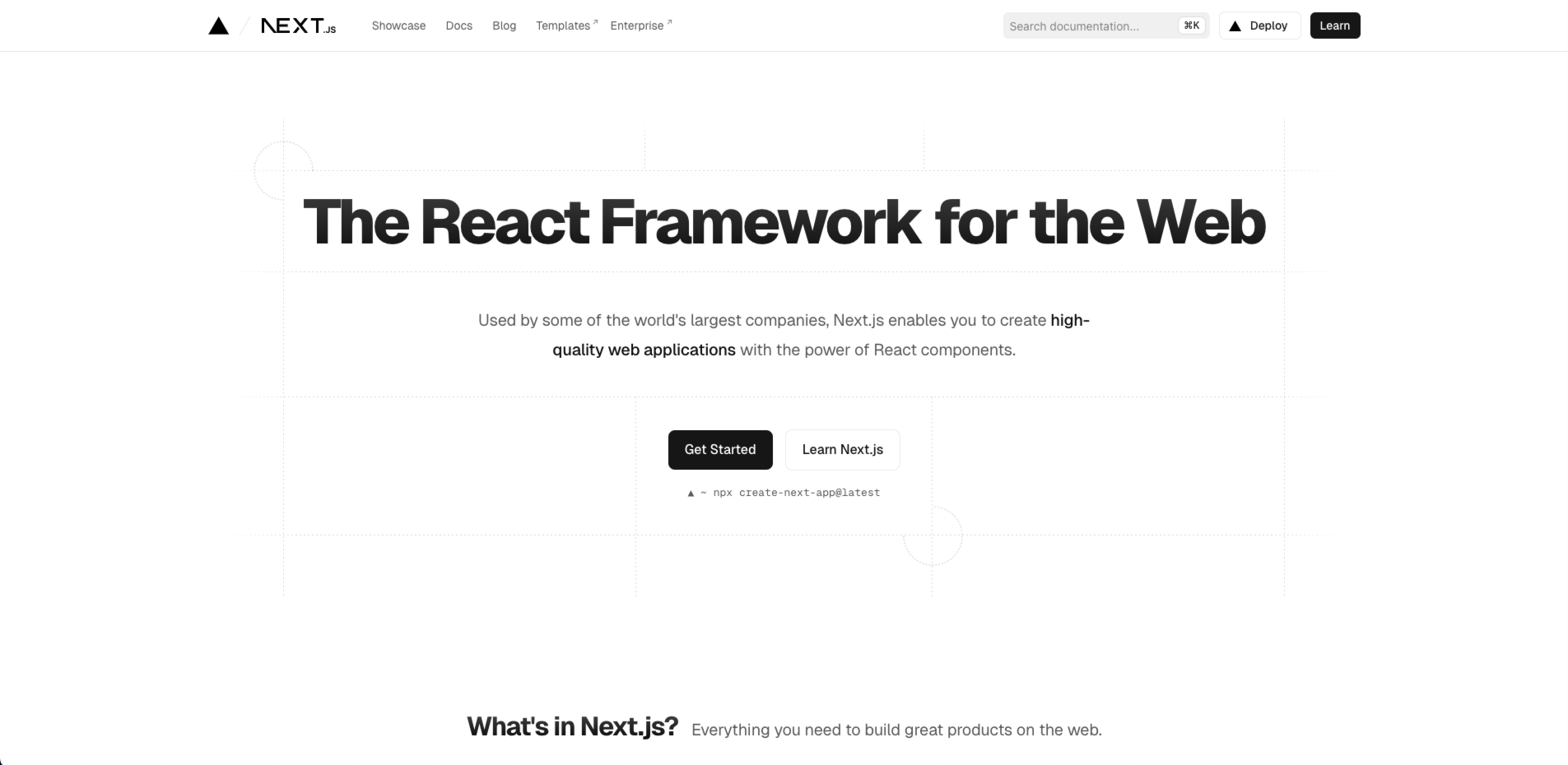- Home
- Development
- Next.js
What is Next.js? 7 Reasons You Must Use It in 2025 (With a Practical Guide)
Why is Next.js Becoming the Preferred Framework for Developers?
Pain Points of Traditional React Development
❌ SEO-Unfriendly: Single-page applications (SPAs) are not search engine optimization-friendly
❌ Complex Configuration: Routing and server-side rendering require manual setup
❌ Performance Bottlenecks: Long first-page load times negatively impact user experience
The Rise of Next.js
✅ Out-of-the-Box Solutions: Zero-configuration server-side rendering (SSR) and static site generation (SSG)
✅ Extreme Performance Optimization: Automatic code splitting and resource preloading
✅ Native SEO Support: Easily resolves search engine crawling issues
7 Core Advantages of Next.js (With Specific Scenarios)
1. Seamless Switching Between Server-Side Rendering (SSR) and Static Site Generation (SSG)
- Scenario: E-commerce product pages need dynamic data (SSR), while blog posts suit pre-rendering (SSG)
- Code Example:
export async function getStaticProps() { const data = await fetch('https://api.example.com/posts'); return { props: { data } }; }
### 2. Zero-Configuration Routing System
- **Directory-Based Routing**: pages/about/page.js → /about
- **Dynamic Routing**: pages/posts/[id]/page.js → /posts/123
### 3. Image Optimization (Image Component)
- **Automatic Compression**: Reduces image size by 70%
- **Lazy Loading**: Loads images only when they enter the viewport
### 4. Full-Stack Capabilities
- **API Routes**: Write backend logic directly in the pages/api directory
```jsx
export default function handler(req, res) {
res.status(200).json({ message: 'Hello from Next.js API!' });
}
5. Incremental Static Regeneration (ISR)
- Case Study: News websites updating headline content hourly
- Configuration: Set revalidate: 3600 in getStaticProps
6. Comprehensive TypeScript Support
- One-Click Setup: npx create-next-app@latest --typescript
- Type Safety: Automatically generates API response types
7. Robust Ecosystem
- Official Plugins: @next/font, @next/bundle-analyzer
- Community Templates: Next.js + Tailwind + Prisma One-Click Starter
How to Build a Blog with Next.js in 30 Minutes?
Step-by-Step Guide
- Initialize the Project: npx create-next-app@latest
- Create Article Pages: Implement dynamic routing in pages/posts/[slug]/page.js
- Data Fetching: Use getStaticPaths to pre-generate all article paths
- Deploy Online: One-click deployment to Vercel (Next.js’s official platform)
Free Template: Download the Next.js Blog Starter Kit (includes Markdown parsing configuration)
Next.js vs. Other Frameworks: A Table Clarifying the Differences
| Feature | Next.js | Gatsby | CRA |
|---|---|---|---|
| Server-Side Rendering | ✅ | ❌ | ❌ |
| Static Site Generation | ✅ | ✅ | ❌ |
| Built-In API Routes | ✅ | ❌ | ❌ |
| Learning Curve | Medium | High | Low |
Real Developer Case Study: The Secret Behind a 200% Traffic Increase
Background: After a SaaS platform migrated to Next.js:
- First-page load time reduced from 3.2s → 1.1s
- Google organic traffic increased by 65%
- User retention improved by 40%
Their Advice:
“Use next/image to optimize images and ISR for high-frequency data updates—this is the golden combination for performance and SEO.”
Common Objections and Answers
❓ “Is Next.js suitable for small projects?”
✅ Absolutely! It scales from personal blogs to enterprise-level applications
❓ “Do I need to learn Node.js?”
✅ Not in-depth—API routes only require basic JavaScript knowledge
Take Action Now: Your Next.js Starter Checklist
- Read the Official Documentation (prioritize the App Router section)
- Join the Next.js Discord Community for real-time support