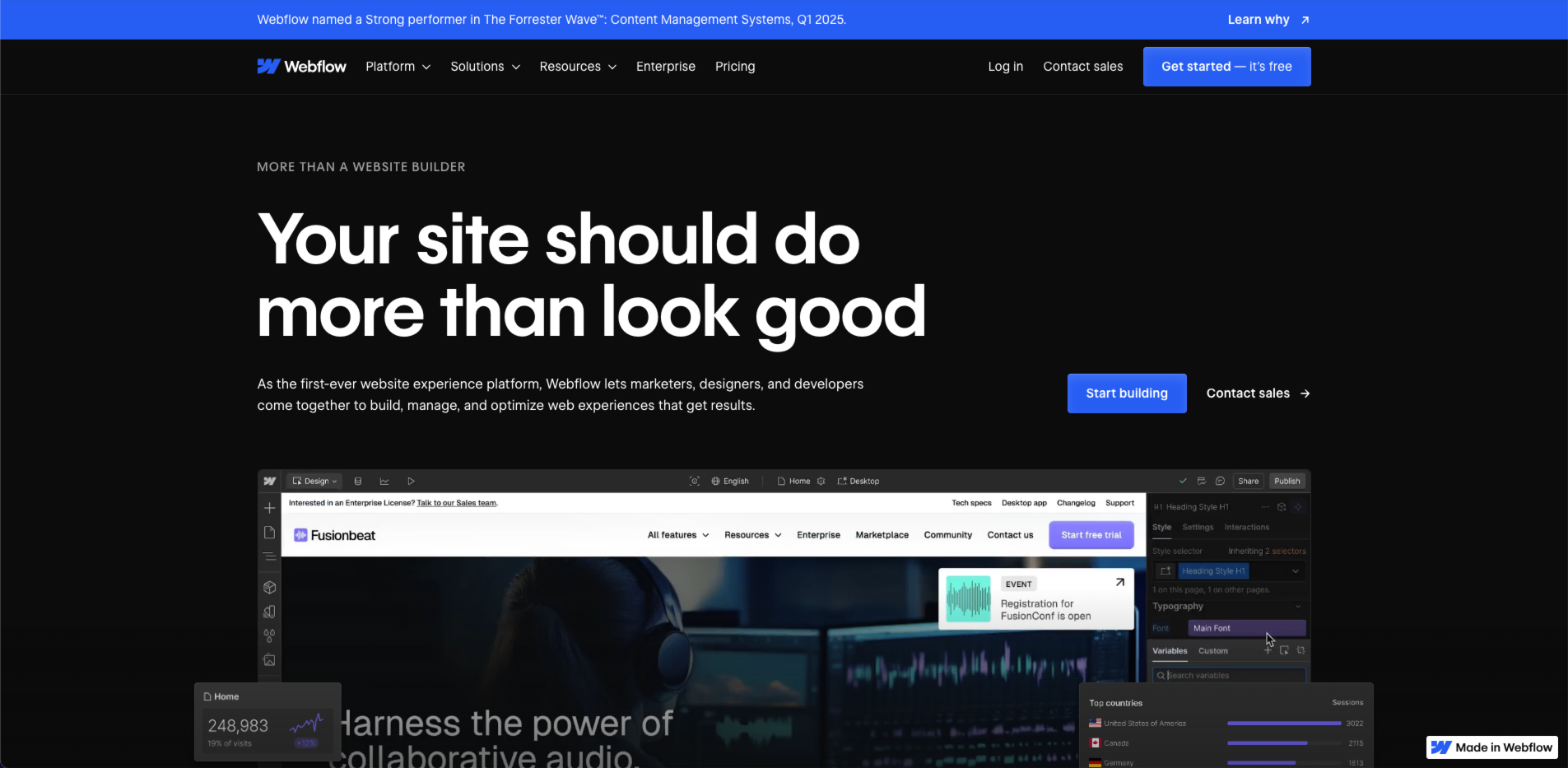What is Webflow? Your Ultimate Web Design & Development Tool ✨
What is Webflow? 📋
Curious about what is Webflow? In a nutshell, Webflow is a powerful website builder and design tool that lets you create a website without writing a single line of code. It combines a visual editor with web development capabilities, offering a drag and drop interface to design, build, and launch responsive websites. Founded in 2013 by Vlad Magdalin, Sergie Magdalin, and Bryant Chou in San Francisco, Webflow has grown into a global favorite, serving over 3.5 million users worldwide! 🌍
Whether you’re crafting online stores, writing a blog post, or designing landing pages, Webflow provides an intuitive design and development platform. It automatically generates clean HTML CSS and JavaScript, ensuring your Webflow website is both stunning and high-performing. From designers to marketers to business owners, Webflow enhances user experience and speeds up your path to going live.
Core Features & Benefits of Webflow 🎯
Webflow stands out with its impressive features:
- Visual Editor: Use drag and drop to tweak layouts and see changes in real time.
- Webflow CMS: Manage user-generated content like blogs or product listings effortlessly.
- Responsive Design: Automatically adapts to all devices for top-notch user experience.
- Animations & Interactions: Add dynamic effects without coding, boosting web design.
- Integrated Hosting: Powered by AWS and Fastly for speed and security.
- SEO Tools: Includes 301 redirects, meta tags, and auto-generated sitemaps.
I built a landing page with Webflow for a project, and it went from idea to live in just hours—amazingly efficient! ✨
What Scenarios Does Webflow Fit? 🔍
Webflow’s versatility makes it ideal for various use cases:
- Create a Website: From portfolios to corporate sites, quickly build websites.
- Online Stores: Design unique e-commerce pages for digital or physical products.
- Blog Post: Use Webflow CMS to manage dynamic content seamlessly.
- Marketing Campaigns: Craft high-converting landing pages to engage users.
- Design and Development: Turn creative ideas into functional sites directly.
A friend used Webflow to set up his startup’s site, and the visual design made it both simple and professional!
How to Use Webflow? ⚙️
Getting started with Webflow is a breeze:
- Visit webflow.com and sign up for an account.
- Pick a template or start from scratch, designing with drag and drop.
- Add and manage content via Webflow CMS.
- Customize styles and animations to enhance user experience.
- Hit “Publish” to go live with Webflow hosting or export the code.
Pro tip: Leverage Webflow offers like pre-built components to save time. Even beginners can master it fast and build websites like pros!
Why Choose Webflow? 🌈
- Powerful Design Tool: More intuitive than coding, more flexible than other website builders.
- No-Code Solution: Achieve complex web development via a visual editor.
- Team Collaboration: Edit content and design simultaneously, speeding up workflows.
- Scalability: Supports everything from small blogs to large online stores.
- High-Quality Code: Outputs standard-compliant HTML CSS and JavaScript.
Compared to other platforms, Webflow strikes the perfect balance in design and development. My team ditched tedious manual coding thanks to it! 🤝
Webflow Pricing Overview 💸
Webflow offers flexible pricing plans:
- Free Plan: Great for learning and small projects with basic features.
- Basic Plan ($14/month): Custom domains and simple site hosting.
- CMS Plan ($23/month): Unlocks Webflow CMS for dynamic content.
- Business Plan ($39/month): Ideal for high-traffic sites and teamwork.
- E-commerce Plan ($29+/month): Tailored for online stores with payment integrations.
The free tier got me hooked, and upgrading unlocked a world of possibilities—great value for money!
Webflow vs. Other Platforms 🔄
- VS WordPress: WordPress relies on plugins and can get messy; Webflow’s built-in tools deliver clean code.
- VS Wix: Wix is fine for basic sites but lacks flexibility; Webflow offers more web design control.
- VS Shopify: Shopify excels in e-commerce; Webflow shines for custom online stores and marketing sites.
For those prioritizing visual design and quality code, Webflow is the clear winner.
Common Questions ❓
- What is Webflow? A design tool and website builder rolled into one.
- Good for beginners? Yes, the drag and drop interface makes it easy to start.
- Can it handle complex sites? Absolutely, Webflow offers support for blog posts to online stores.
- How’s the SEO? Built-in tools like 301 redirects and meta tags boost rankings.
How to Optimize Your Webflow Website? 🚀
- Content Strategy: Use Webflow CMS to plan user-generated content and keep it fresh.
- Speed Optimization: Compress images and leverage CDN for faster loading.
- SEO Boost: Set keyword-rich meta titles and descriptions, add 301 redirects.
- Analytics & Improvement: Integrate Google Analytics to refine user experience.
I doubled my Webflow website traffic with these tweaks—results speak for themselves!
Try Webflow Today! 🌟
Get Started with Webflow
Explore the Template Marketplace 📅
Unleash your creativity with Webflow and effortlessly build websites that bring your ideas to life!